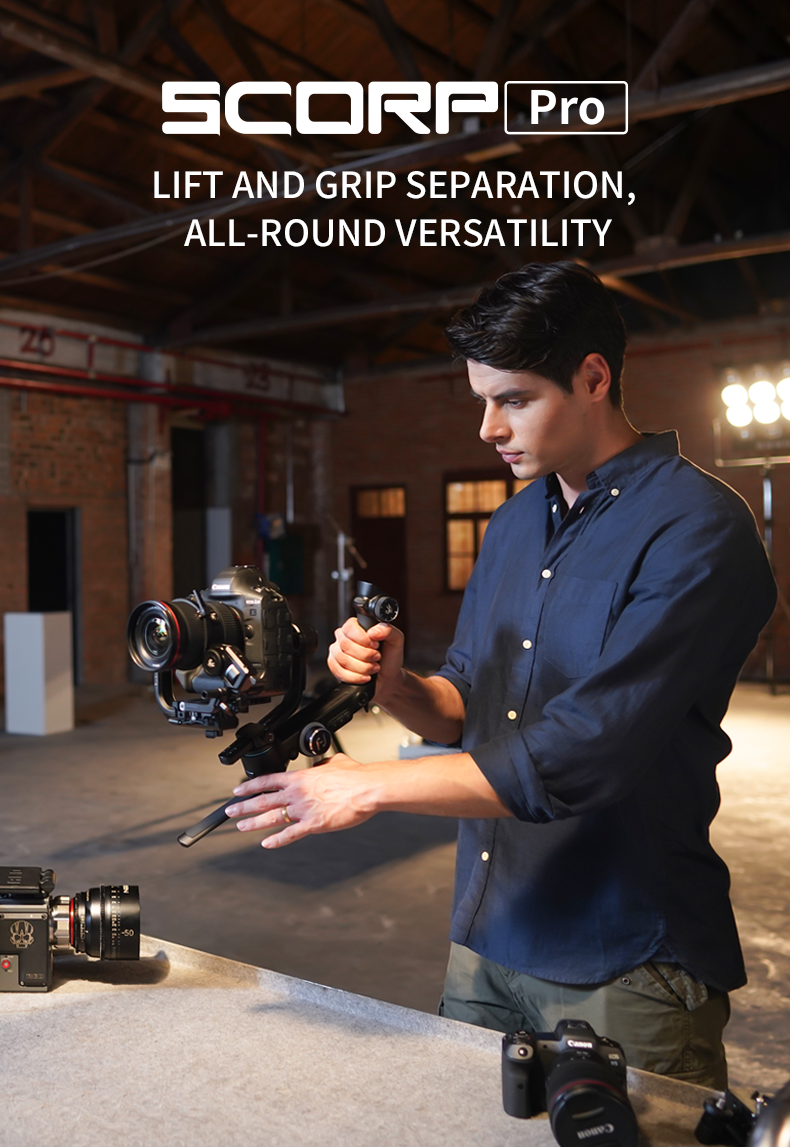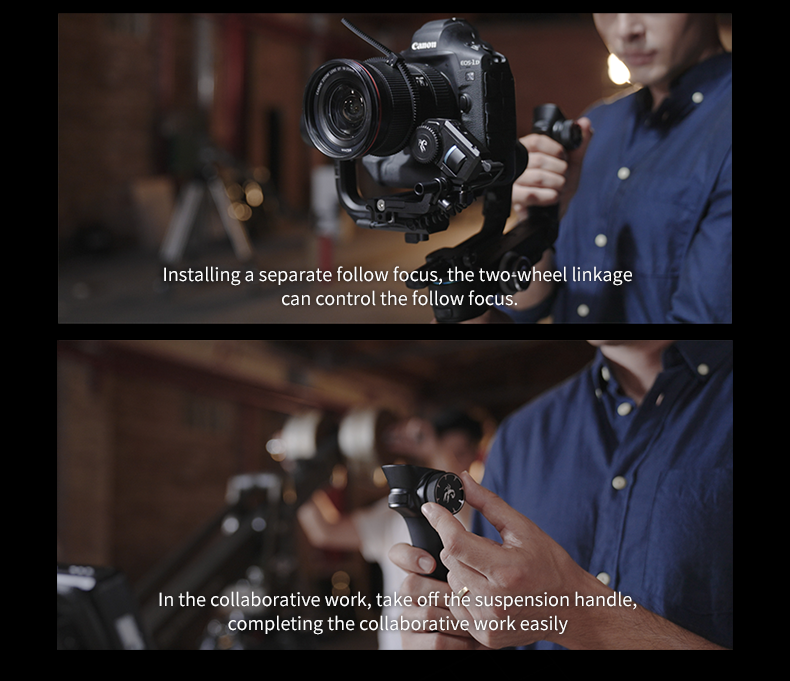The video quality for the Feiyu Pocket 2 is excellent. Better that the expectation considering the price. The gimble makes for really steady video. Only downside is that the audio can be a little "wooly" and muffled. I use it as a run and gun camera for vacations and it fits that purpose exactly. I do sometimes enhance the audio in post to improve it. All in all an excellent value camera that performs very well.
10/10 this gimbal surpassed my expectations. And my expectations are pretty damn high for using equipment. I would recommend this specific gimbal to anybody that’s just getting into videography That wants to have borderline professional equipment status. Eventually, I will be upgrading to the Scorp C But as of right now, the Scorp mini two is probably one of the best bang for Buck gimbals that you can currently buy on the market. I’ve had zero issues with mine, and the set up was relatively easy considering my dumbass was able to figure it out😂
I tried several other adapters to get my wireless mics to work with my pocket 2, nothing worked. I ordered the external mic adapter from feiyu website. it took a couple weeks to receive it, but it works. some kind of voodoo as no other adapter will work that I have found. it works so I am happy thank you Feiyu. I would add, it should be made smaller if possible or with a right angle so the mic transmitter isn't sticking so far out the side of the camera. there is potential for it to get broke
Whether you shoot for money or fun, you must have one of these in your bag of tricks to ensure you always get great-looking videos! It's worth every penny!
THANK ! YOU FOR EVERYTHING .I LIKE IT VERY MUCH ! NOW ! I AM LOOKING FOR A GEMBAL THAT WORKS WITH THE MCPRO24 FPS APP DO YOU GUYS GEMBAL , WORKS WITH THE MCPRO24fps APP ! IF SO ! CAN YOU LET ME KNOW . THANK YOU ! MR.H.WOODS