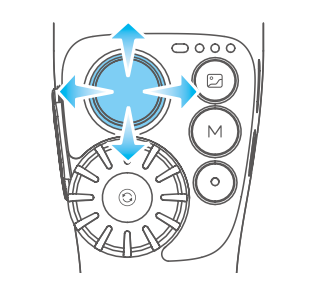Specification
일반
이름
Feiyu VB4 3-Axis Handheld Gimbal Stabilizer for Smartphone
크기 (H x W x D)
펼침: 282.5*124.7*53.5mm
접힘: 159.5*52.8*98.5mm
무게
약 335g/0.74lbs (삼각대 미포함)
최대 하중
균형 조정 후 최대 260g/0.57lbs
폰 폭 범위
49-88mm/1.93-3.46인치 (7인치 미만의 대부분의 폰과 호환)
최대 폰 두께
12.5mm/0.49인치
본체 재질
나일론 + 섬유
방수
방수 아님
짐벌
안정화
3축 모터
제어 범위
틸트: -20°~+35°
롤: -60°~+60°
팬: -80°~+185°
배터리
타입
리튬셀
용량
1300mAh, 내장형 배터리로 USB-C 포트를 통해 충전, 빠른 충전기는 지원하지 않음.
작동 온도
-10°~ 45°
작동 전압
6.8V-8.4V
이론상 배터리 수명
약 6.5시간
충전 시간
약 2.5시간
충전 중에 상태 표시등은 빨간색이며, 완전히 충전되면 녹색으로 변함.
앱
이름
Feiyu ON
필요한 운영 시스템
iOS 9.0 이상
Android 6.0 이상
Feiyu ON 앱에서 더 많은 창의적인 기능, 예를 들어 얼굴/물체 추적, 제스처 제어, 타임랩스, 파노라마, 카운트다운 사진, 겹치는 이미지, 라이트 추적, 뷰티캠/필터, 비디오 편집, 가상 조이스틱, 펌웨어 업데이트, 해당 매개변수 설정, 작동 모드 전환.
팔로우 모드
팬 팔로우 
팬 팔로우, 팬 축만 사용자의 손 움직임을 따름
팔로우 모드 
팬과 틸트 팔로우, 팬과 틸트 축이 사용자의 손 움직임을 따르지만 롤 축은 따르지 않음
모든 팔로우 모드 
팬, 틸트 및 롤 팔로우, 모든 3축이 사용자의 손 움직임을 따름
잠금 모드 
모든 3축이 사용자의 손 움직임을 따르지 않고, 짐벌은 카메라 방향을 고정함

확장 포트
손잡이 하단:
1/4인치 나사 구멍*1, 삼각대 장착 가능
손잡이 오른쪽:
Type-C 충전 포트*1
스마트폰 홀더 오른쪽:
액세서리 연결을 위한 Type-C 확장 포트*1
스마트폰 제어 방법
블루투스를 통해 스마트폰에 Feiyu VB4를 연결한 후, 짐벌은 스마트폰 원래 카메라에서 사진/비디오를 직접 제어할 수 있으며, 줌, AI 추적 및 기타 기능은 Feiyu ON 앱에서 사용 가능합니다.
원 버튼으로 가로/세로 모드 전환: M 버튼을 두 번 클릭하거나 스마트폰 홀더를 수동으로 회전하여 수직 및 수평 촬영 간에 빠르게 전환할 수 있으며, 셀카, 그룹 촬영, 라이브 스트리밍 또는 TikTok 촬영에 적합합니다.
구성품
Feiyu VB4*1, 삼각대*1, USB-C 충전 케이블*1, 휴대용 가방*1, 설명서*1