
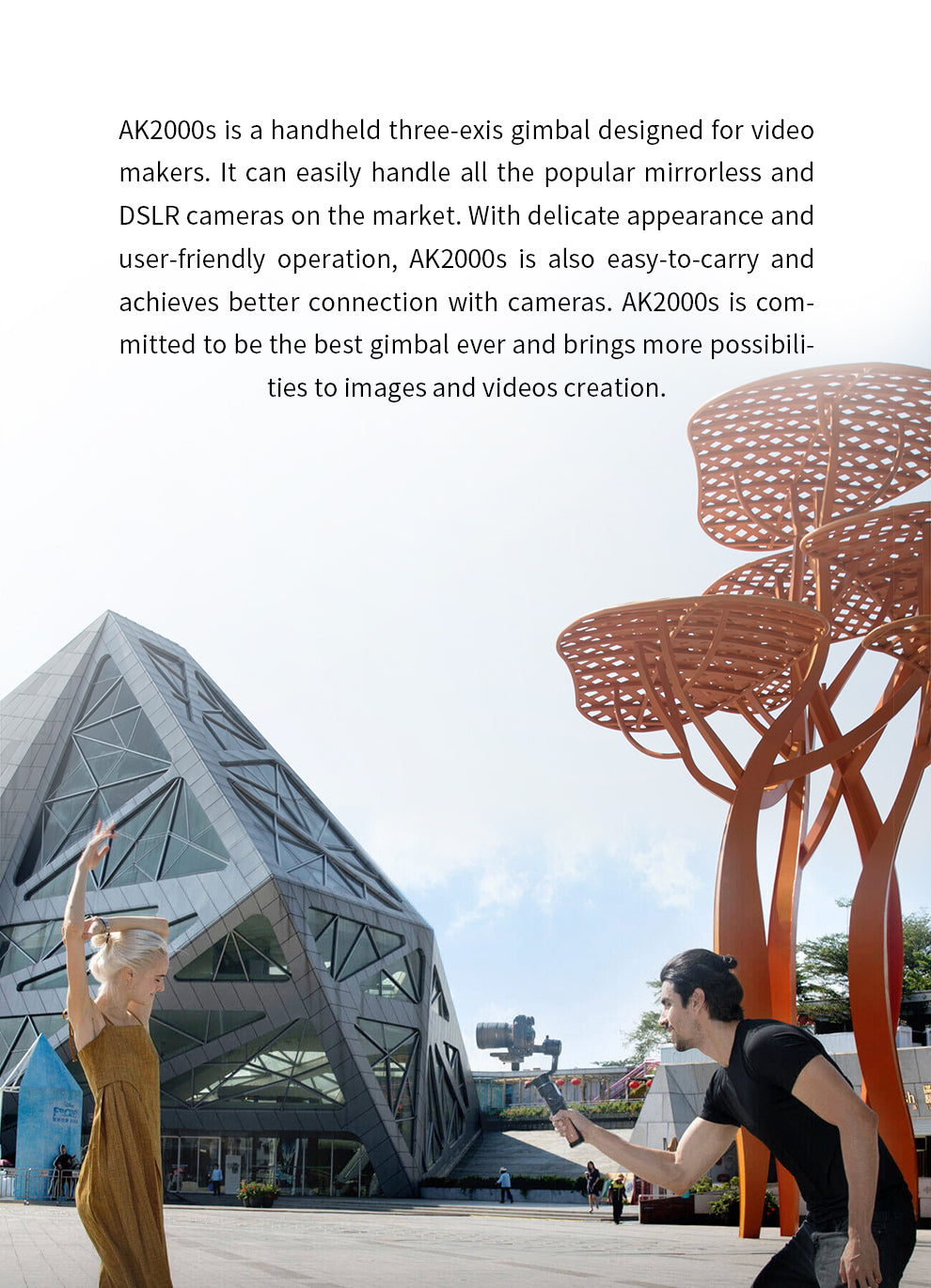







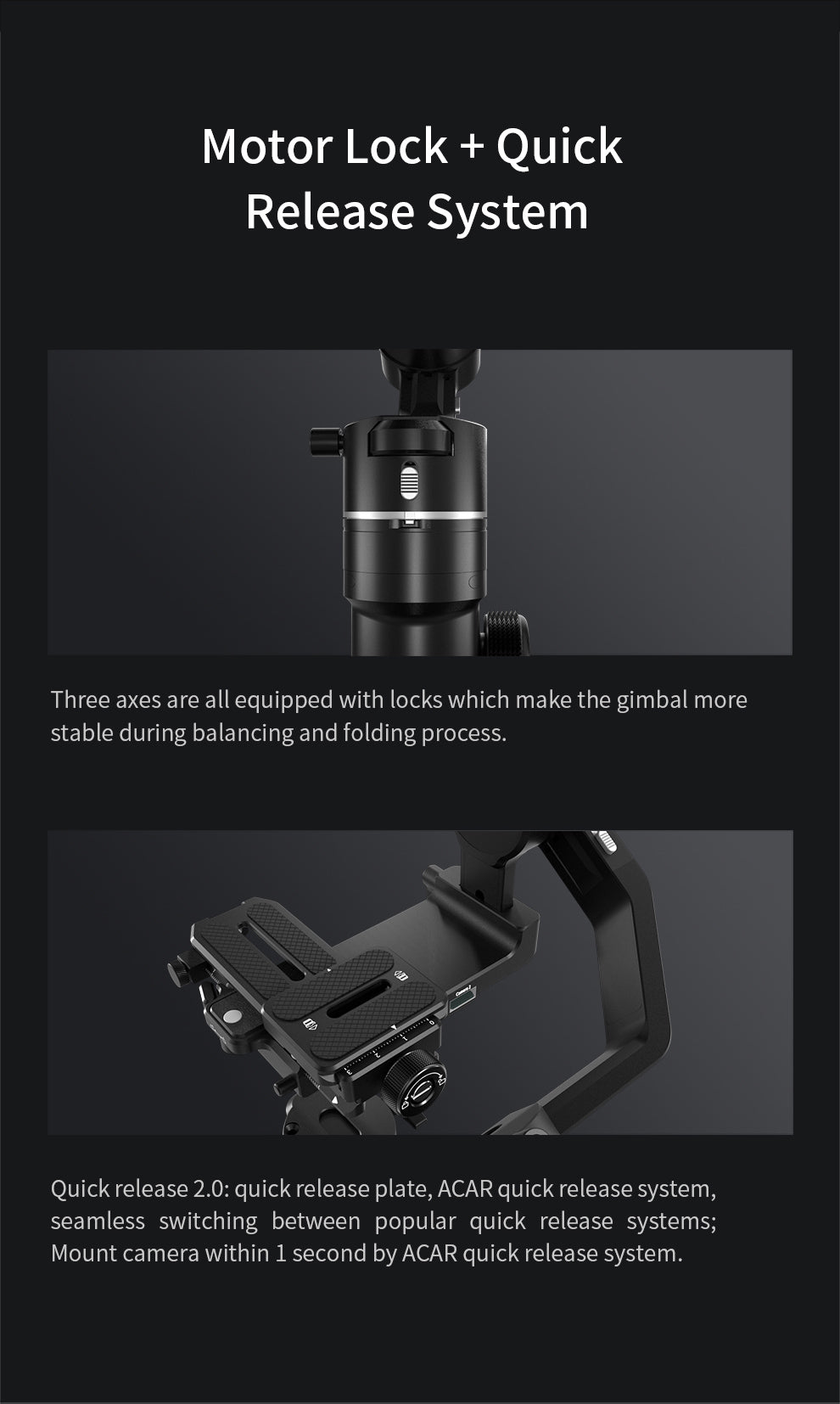


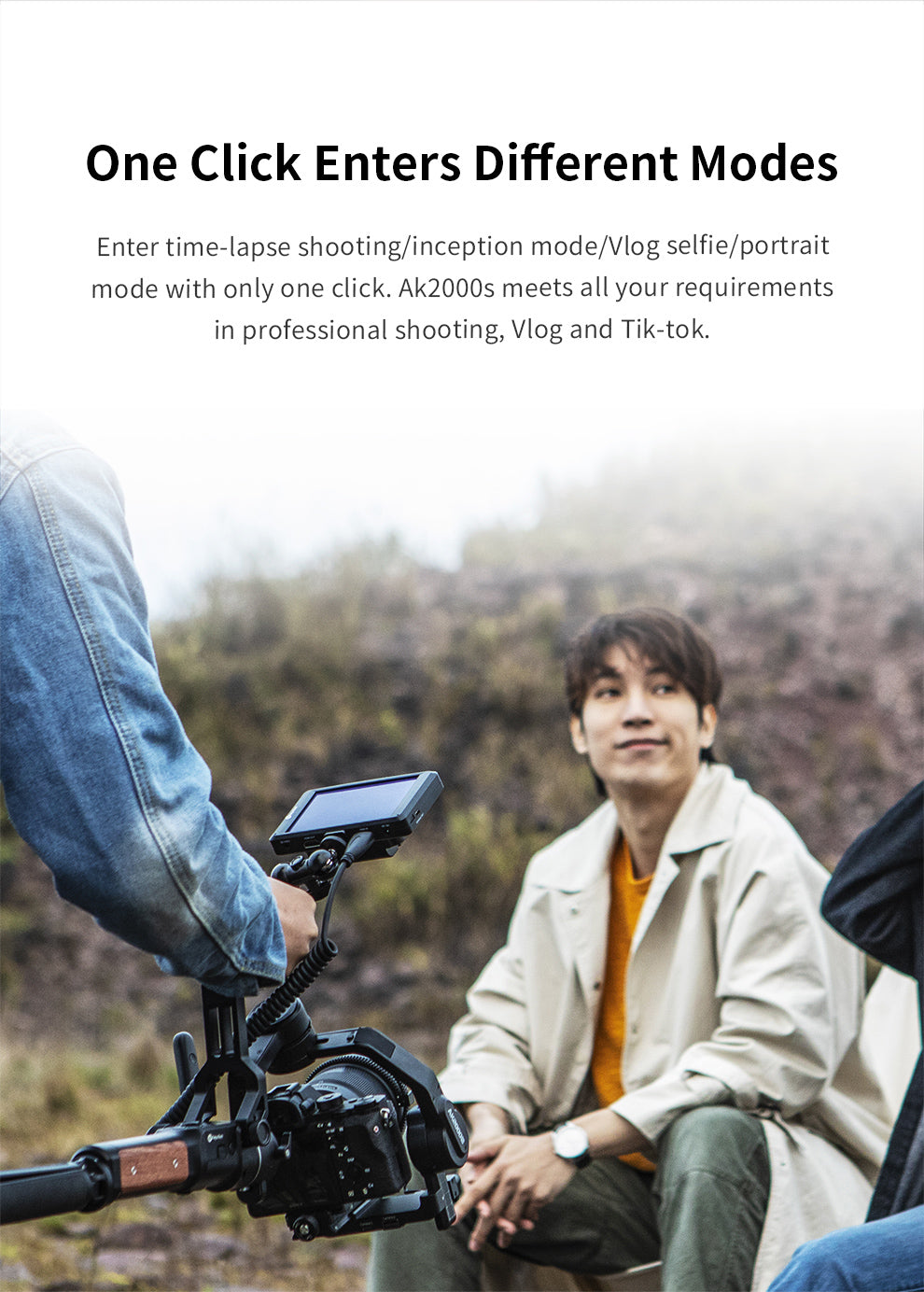

Sale USD $159.00 USD $349.00
2.2kg/4.85파운드(균형이 잘 잡혀 있음)
1.1kg/2.4lbs(배터리, 셔터 릴리스 케이블, 카메라, 렌즈 등은 포함되지 않음)
158.7*203.6*372.8mm(정상 상태)
71*208.8*350.4mm(수납)
알루미늄 합금 + 로즈우드
방수되지 않음
기울기: 230°(제한 있음)
롤: 360°(무제한)
팬: 360°(무제한)
기울기: +175° ~ -55°
롤: 360° 무제한(인셉션 모드에서는 하나의 원 또는 여러 개의 원에서 자동으로 360° 회전할 수 있음)
팬: 360°(무제한)
하나에 두 종류의 퀵 릴리스 플레이트가 함께 있습니다.
하단 장착 플레이트 와 상단 퀵 릴리스 플레이트는 모두 카메라와 함께 짐벌에서 제거할 수 있는 ARCA 퀵 릴리스 시스템과 호환되며, 카메라를 재조립하거나 균형을 재조정하지 않고도 널리 사용되는 퀵 릴리스 시스템 간에 빠르게 전환할 수 있습니다.

제거 불가
정상 작동 상태에서는 7시간, 대기 모드에서는 14시간(균형이 잘 잡혀 있음)
≥1.5시간, 충전 전력이 18W 이하인 모든 일반 충전기 및 급속 충전기 지원
(예: 9V*2A=18W, 12V*1.5A=18W)
핸들에 있는 USB C 포트를 통해 충전 (충전 전력 18W 이하의 급속 충전기 지원)
화면에 충전 아이콘이 표시되고 1초 후에 사라집니다. 현재 충전 상태를 표시하려면 아무 버튼이나 누르십시오.
페이유 ON
iOS 9.0 이상
안드로이드 6.0 이상
팬 팔로우: 롤과 틸트 방향이 고정되어 있으며, 사용자 손의 좌우 움직임에 따라 카메라가 움직입니다. (틸트 축은 수직으로 유지되고 롤 축은 수평으로 유지됨)
팔로우 모드(팬 및 틸트): 롤 방향은 수평을 유지하며 사용자 손의 좌우 움직임, 상하 움직임에 따라 카메라가 움직입니다.
잠금 모드: 핸들이 어떻게 회전하든 카메라 방향이 고정됩니다.
All Follow 모드: 짐벌의 3개 축 모두 제한 없이 핸들의 움직임을 따릅니다.
단일 핸들에는 9개의 확장 포트가 있습니다.
틸트 축의 슬라이딩 암 상단: 확장 지지대 또는 기타 액세서리를 설치하기 위한 1/4 나사산 구멍 1개. 
마운팅 플레이트 뒷면: Camera1 USB-C 포트와 Camera2 USB 포트를 통해 카메라를 연결하고 제어할 수 있습니다. 
마운팅 플레이트 전면: UART1, UART2 외부 AFKII를 연결하기 위한 USB 포트. 
핸들 왼쪽 및 오른쪽: 모니터, 마이크, 다용도 암 등과 같은 기타 액세서리를 확장할 수 있는 1/4인치 나사 구멍. 

핸들 하단에는 삼각대 또는 기타 액세서리를 장착할 수 있는 1/4인치 나사 구멍과 3/8인치 나사 구멍이 있습니다 . 
핸들 오른쪽: 고속 충전 및 펌웨어 업데이트를 위한 USB-C 포트(별도의 USB 어댑터 필요) 
USB 케이블 제어: 짐벌과 카메라를 케이블(SONY, CANON, NIKON, Panasonic의 표준 액세서리)로 연결하는 동안 사용자는 셔터 버튼으로 초점/사진 촬영/녹화/자동 연사 촬영을 제어할 수 있습니다(자세한 내용은 카메라 호환성 목록 참조). , 모드 버튼으로 사진/비디오 모드를 전환합니다(셔터 릴리스 케이블을 사용하기 때문에 Panasonic이 예상됨).
WIFI 제어: 짐벌은 Feiyu On 앱과 WiFi를 통해 카메라와 연결할 수 있습니다. 연결이 완료되면 카메라를 제어하여 사진/비디오/줌/초점 추적을 촬영할 수 있습니다.
팁:
1. 카메라를 WiFi로 연결하려면 WiFi 기능이 포함되어 있어야 합니다.
2. 디지털 줌과 팔로우 포커스는 지원되는 경우에 수행될 수 있습니다. 제어 가능한 카메라 목록을 참조하세요.
3. 보다 안정적이고 빠른 반응을 제공하는 Sony Type C-멀티 케이블을 사용하여 SONY 카메라를 제어하는 것이 좋습니다.
모터 전원의 자동 적응은 앱이나 터치 스크린에서 가능합니다. 짐벌은 설치한 카메라에 따라 모터 출력을 자동으로 조정합니다.
자동 적응 작동: 터치 스크린을 통해 페이로드 설정을 입력하고 자동 적응을 누른 다음 디스플레이 프롬프트가 완료될 때까지 짐벌을 테이블 위에 올려 놓습니다.
참고: 자동 계량 중에 짐벌이 약간 진동하는 것은 정상입니다.
EPP 상자 * 1
AK2000S *1
다용도 암 + 조임 나사 *1 세트
미끄럼 방지 금속 삼각대 *1
Sony USB 제어/카메라 충전 케이블: USB2.0 - Micro(A01) *1
Sony USB 제어 케이블: Type C - 멀티 *1
Canon USB 케이블 USB 2.0-Mini(B01) *1
5D Mark IV USB 케이블 USB 3.0 - Micro 3.0(A02) *1
Panasonic TYPE C~DC2.5용 셔터 릴리즈 *1
Nikon&EOS R USB 제어/짐벌 충전 케이블: USB 2.0 - Type C(C01) *1
Fujifilm 셔터 릴리즈 케이블 TYPE C - TRS2.5 *1
하단 퀵 릴리스 플레이트 *1
ARCA 퀵 릴리스 플레이트 *1
렌즈 지지 프레임 + 고정 나사 *1
카메라 고정용 나비나사(짧음) *1 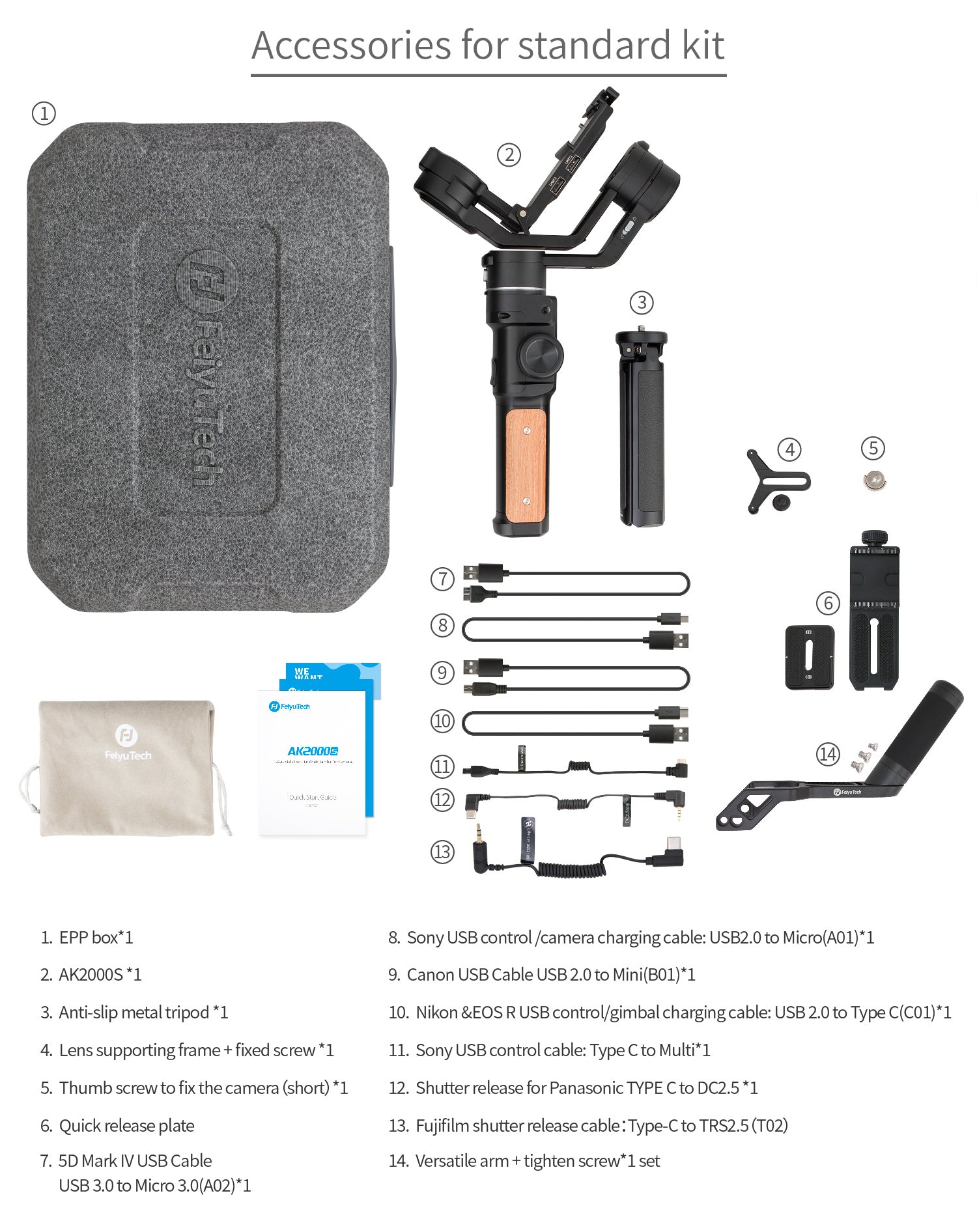
AK2000S *1
브러시리스 AFKII *1
다용도 암 + 조임 나사 *1 세트
미끄럼 방지 금속 삼각대 *1
Sony USB 제어/카메라 충전 케이블: USB2.0 - Micro(A01) *1
Sony USB 제어 케이블: Type C - 멀티 *1
Canon USB 케이블 USB 2.0-Mini(B01) *1
5D Mark IV USB 케이블 USB 3.0 - Micro 3.0(A02) *1
Panasonic TYPE C~DC2.5용 셔터 릴리즈 *1
Fujifilm 셔터 릴리즈 케이블 TYPE C - TRS2.5 *1
Nikon&EOS R USB 제어/짐벌 충전 케이블: USB 2.0 - Type C(C01) *1
하단 퀵 릴리스 플레이트 *1
ARCA 퀵 릴리스 플레이트 *1
렌즈 지지 프레임 + 고정 나사 *1
카메라 고정용 나비나사(짧음) *1
EPP 상자*1 
탑재량: 2.2kg/4.85lbs(균형이 잘 잡혀 있음)
휴대를 위한 참조 호환 카메라 크기:
카메라 높이(뷰파인더 높이 포함): ≤130mm
나사 구멍에서 카메라 오른쪽 가장자리까지의 거리: ≤95mm
렌즈 방향 최대 길이: 약 175mm
인기 있는 DSLR 및 미러리스 카메라 지원:
1. 소니: α5100, α6000, α6100, α6300, α6400, α6500, α6600, α7, α7 II(A7M2), α7 Ⅲ(A7M3), α7R, α7R II, α7R Ⅲ, α7R IV, α7S, α7S II, α9, RX100 IV(RX100M4), RX100 VII(RX100M7), RX10 IV 등 미러리스 카메라 시리즈
렌즈 시리즈: SONY FE 24-70mm F4 ZA OSS, FE 16-35mm f/4, FE28-70mm, FE 4/24-105 G OSS, FE 85mm F1.4 GM 등
2. CANON: M50, EOS 200D, EOS R, EOS RP, M6 mark II, G7X mark III, EOS 90D 및 유사한 크기와 무게의 기타 카메라
렌즈 시리즈: Canon RF 24-105mm F4L IS USM, RF 50mmF1.2L, RF 35mmF1.8 등
3. 파나소닉: GH4,GH5, GH5S, G9, DC-GX9KGK-K, DC-GF9XGK, DC-GF9KGK, DC-GF10KGK, DC-ZS70GK, DC-ZS220GK, DMC-ZS110, DMC-GX85, DMC-LX10, DMC-LX100 및 기타 유사한 카메라;
렌즈 시리즈: LEICA DG Vario-Elmarit 12-60 f/2.8-4 Power OIS, LUMIX G 14-140mm f/4-5.8 OIS, LEICA DG Vario-Elmarit 8-18mm f/2.8-4.0 ASPH 등
4. Nikon: Z6,Z7 및 기타 유사한 미러리스 카메라
렌즈 시리즈: NIKKOR Z 24-70mm f/4 S, NIKKOR Z 14-30mm f/4 S 등
5. Fujifilm: X-T30, X-T20, X-A7, X-A5, X-T100, X-H1, X-T3 및 기타 유사한 카메라
렌즈 시리즈: XF 16-55mm 1:2.8 R LM WR, XF 18-135mm f/3.5-5.6 R LM OIS WR 등 
It’s amazing product
Thank you
So far I really like all of its features. The only issue I have with it are two problems.
The first is not too bad, which is the start up sequence with my Sony A6400 connected. The only way for the gimbal to recognize the A6400 is to have the camera off first before turning on the gimbal and then turn the camera on
The second issue is with the Function button. After starting gimbal and then camera the shooting mode is Photo. Pressing function button changes to Video. Press the function button again goes back to Photo. However, pressing function again does nothing. No matter how many times I press it, it stays on Photo. The only solution is to turn it off and perform start up steps mentioned in the first issue
These don't stop me from using it, but the second problem (Function button only works twice) is very annoying
FeiyuTech AK2000S 3-Axis USB/Wi-Fi Control Handheld Stabilized Gimbal Mirrorless/DSLR Camera
Zusätzlich bietet es verschiedene Optionen, welche für jeden Video-Filmer interessant sein sollten. Das Gimbal ist absolut hochwertig verarbeitet ohne jegliche Mängel, die Qualität und die Materialien sind absolut hochwertig. Das Holz-Finish am unteren Griff wertet das Ganze optisch noch einmal ordentlich auf. Es liegt sehr gut in der Hand und durch den zusätzlichen Griff in schräger Position lässt sich das Gimbal auch lange mit schwereren Gear gut und angenehm halten. Die Kalbrierung des Gimbals geht recht fix und wenn man es einmal gemacht hat, muss man da auch nicht mehr viel dran ändern, außer man verwendet noch eine andere Kamera mit dem Gimbal. Die Stabilisierung ist hervorragend, hier überzeugt das Gimbal auf ganzer Linie und das ist wohl das entscheidenste. Die Bedienung mit dem Touch Display gefällt mir sehr gut und man fidnet sich sehr schnell zurecht mit all den Einstellungen und Möglichkeiten. Man kann das Gimbal ganz nach seinen Bedürfnissen einstellen. Meine GH5 lässt sich zudem kabellos mit dem Gimbal verbinden, was mir zusätzliche Einstellungen bietet. Die Kamera lässt sich über das Gimbal steuern, an die wichtigsten Funktionen hierbei wurde aus meiner Sicht gedacht. Ein Feature was mir besonders gut gefällt ist die Motion Timelapse Funktion welche in dieser Kombination astrein funktioniert. Ein weiteres Highlight ist der Inception Mode des Gimbals, welche ich in dem Video demonstriere. Hier kann man entscheiden in welche Richtung das Gimbal sich drehen soll und ob er sich einmal um 360° dreht oder so lange, bis man es stoppt. Diese Aufnahmen sind sehr interessant und man muss es nicht mehr in der Nachbearbeitung machen wo man sehr nah dran zoomen musste um diesen Effekt anzuwenden. Ein weiterer dicker Pluspunkt ist die lange Akku-Laufzeit und die kurze Ladezeit mit USB 3.0, für mich absolut ausreichend und sehr entscheidend. Unten befindet sich eine 1/4-Zoll-Gewindebohrung und eine 3/8-Zoll-Gewindebohrung welche für verschiedene Stative und Zubehör verwendet werden können, finde ich auch super. Zusätzlich gibt es am schrägen Griff eine 1/4 Gewindebohrung welche beispielsweise dafür genutzt werden kann um das Smartphone oder ein Tablet zu befestigen, welches dann als Display für die Kamera dient. Insgesamt habe ich nichts an dem Gimbal auszusetzen und bin mehr als zufrieden damit.
Finally decided to try out the AK2000s. Been thinking about trying out smaller gimbals, but that's able to handlethe Sony A7, with GM lenses. Was a little worried, but to my surprise...Here are some upgrades from the AK20001. One of the main reason to upgrade to the AK2000s, because of the extra handle, giving the option of underslung mode. This makes some of the angles much easier to shoot. Also it does feel more stable, when holding the gimbal in underslung mode, since the center of the weight is towards the bottom. Glad Feiyu have added this option to the gimbal.2. Small size, the ak2000s is actually a bit smaller than the original ak2000. in a way it is easier to fit into bags, or take to on the go, or traveling. But still provide a good handle, and grip. and able to handle good amount of load. No problem with my Sony A7III with 16-35mm GM lens.3. Touch screen LCD settings, this is pretty much the same as the AK2000, one of my favorite feature. Makes changing modes, and settings much much easier. The size of the touch screen is decent enough that you can easily read it.4. Wifi control to my A7III. This works perfectly with my Sony A7III camera, able to trigger recording, stop, even have full control of the ISO setting. With no cables needed at all. You just need to set it up once via cell phone App, after that it will auto connect every time when you have the gimbal and the camera on. No cables needed at all!!5. Vortex mode!!! Feiyu have added some new settings to the vortex mode. Which I like it a lot. Most of the gimbals supports vortex/inception mode. Usually you operate it with the thumb control manually. But with this one, there is a auto mode, you can press on how many rotation you want, 1x, or continues, clockwise, or counter clockwise, and the rotation speed, this is amazing!!! all I need to do is hold it still, and walk. and stop the recording when I am done. This feature makes shooting the vortex shots so much easier!! and Fool proof!!!6. Motor locks, this is makes balancing the gimbal much easier, also storing it in a bag.Those are some of the new upgraded functions that I liked. Great gimbal from Feiyu, the only improvements I would like to see in the future is that there is more clearance on the back of the camera, especially for camera with larger lens. I was able to use it with the 16-35mm GM lens, but with very little clearance in the back. Any other smaller lenses has no problem at all, more than enough space to spare.
I really like this gimbal, perfect electronic stabilizer. I use it with my canon camera, even on professional shoots. The AK2000S has a good anti-shake effect when walking and trotting. The photos and videos taken are great. It is particularly smooth to use. Dream Pirate Space is very powerful. The design of the carrying handle is very fantastic. Works great from all angles. The official website information shows that it is equipped with the industry's flagship high-magnetism high-torque brushless motor and the latest W6 control algorithm, making the angle error less than 0.05 °. This angle error is basically negligible.One of the most obvious advantage of Feiyu stabilizer is that its body is equipped with an LCD touch screen, allowing me to operate directly without other assistance such as Phone APP. Using the LCD touch screen, which can be easily operated without using a mobile phone APP, directly setting most parameters of the stabilizer and some parameters of the camera. If you're working with a small camera and want a 3-axis motorized gimbal, this works great. Easy to balance, and easy to adjust. Battery also has good life. Never had issues with the battery running out on me.Overall,I'm completely satisfied with my purchase.
I’ve become somewhat of a gimbal snob over the years. Started with a gimbal for my gopro and a few iterations of those and then we upped our game to a Mirrorless camera. Was using the G6 plus before as the original AK2000 was too large and heavy for me to travel with. However this new model, the AK2000S has everything I’ve been looking for in an extremely refined package.The styling has been completely redone. The fit and finish is outstanding and the rosewood plates on the side make for a great and secure hand feel. The size is now smaller and yet it feels sturdier. The update now has gotten rid of the removal battery and I think that’s a good thing. I tested it for a long time and didn’t run out of juice or even come close. All the axis positions lock now physically so the gimbal won’t wobble when not in use. Balancing is a breeze with the markers on every positions d the locking screws are very nice and snug.The biggest thing that surprised me was the strength and quietness of the updated motors. In previous gimbals I have experienced a slight hum and if you use a camera with an articulating screen may have balancing problems. I didn’t experience anything like that and it was so silent I didn’t think it was on.The new touch screen is very easy to use and inception mode is incredibly easy to access. The time lapse feature is also very easy to use and access. I’ve been using this now with my Canon M50 sleuth both the stock lens and telephoto lens.In the box it comes with a high quality tripod, every single possible cable you could imagine. Lastly the addition of the extra handle makes using this gimbal a breeze! Add the great case that comes with it and you’ll be all set. This is now my favorite and go to gimbal. Any vlogger or videographer will not be disappointed with this tool.
ak2000S의 배터리는 탈착이 불가능합니다.
짐벌이 대기 모드로 작동할 때 약 14시간 동작 가능; 촬영에 사용할 때 약 7시간 동작 가능합니다.
짐벌을 켜기 전에는 세 축이 제대로 균형을 이루고 있는지 확인해주세요.
약 1시간 (1~1.5시간)이 소요될 수 있습니다.
18W 미만의 전원 어댑터를 지원합니다. (짐벌을 충전할 때 화면에 충전 아이콘이 표시되며 1초 후 사라집니다. 아무 버튼이나 누르면 화면이 켜집니다.)
AK2000s는 18650 INR 배터리 2쌍을 사용하며, 짐벌에 내장되어 탈착이 불가능합니다. 전원이 18W 미만인 USB Type C 케이블로 충전해야 합니다.
1) 짐벌/카메라가 켜기 전에 균형을 맞추었는지 확인하세요. 제대로 균형이 맞춰지면 카메라를 손으로 잡지 않고 어떤 각도에서도 유지될 수 있습니다.
2) 3축이 잠겨 있는지 확인하고, 틸트 모터가 카메라의 오른쪽에 있는지 확인하세요.
데드 존을 최소로 조정한 후 짐벌을 초기화해주세요.
짐벌이 잘 균형을 이루어져 있는지 확인하고, 화면을 왼쪽으로 슬라이드하여 --> 모터 강도 --> 자동 적응 --> 확인하세요.
퀵 릴리스 플레이트는 두 층 구조를 갖추고 있습니다. 하단 플레이트와 보조 플레이트는 ARCA 파노라믹 짐벌 삼각대의 퀵 릴리스 플레이트와 호환됩니다.
카메라가 장착된 보조 플레이트는 쉽게 슬라이드 인/아웃할 수 있으며, 다른 카메라에 대해 재조정할 필요가 없습니다.
길게 누르기: 켜기/끄기
한 번 누르기(홈 화면에서): 잠금 해제/잠금
한 번 누르기(홈 화면이 아닐 때): 홈 화면으로 돌아가기
두 번 누르기: 슬립 모드
한 번 누르기: 팬 팔로우 모드와 잠금 모드 전환
두 번 누르기: 팬&틸트 팔로우 모드
세 번 누르기: 올 팔로우 모드
한 번 누르기: 사진 및 비디오 전환
참고: USB 케이블로 연결할 때, Panasonic 브랜드 이외의 카메라에서 사진 및 비디오 전환 가능
WiFi로 연결할 때, Sony 브랜드 이외의 카메라에서 사진 및 비디오 전환 가능합니다.
두 번 누르기: 초기 위치 및 기본 모드로 돌아가기 (팬 팔로우)
길게 누르기: 팬&틸트 팔로우 모드로 전환, 손을 놓으면 이전 모드로 돌아갑니다 (3가지 모드에 대해 사용자 정의 가능, 즉 잠금, 팬&틸트 및 빠른 팔로우)
세 번 누르기: 셀카 모드 (팬 180°)
1) USB 케이블 제어: 올바른 케이블로 짐벌과 카메라를 연결합니다. 사용자는 포커스/사진 촬영/비디오 녹화/셔터 버튼으로 자동 버스트 촬영을 제어할 수 있습니다. (자세한 내용은 카메라 호환성 목록을 참조하세요)
2) WIFI 제어: 짐벌은 Feiyu On 앱과 WiFi를 통해 카메라와 연결할 수 있습니다. 연결이 완료되면 카메라를 제어하여 사진/비디오/줌/포커스 팔로우를 할 수 있습니다.
(자세한 내용은 카메라 호환성 목록을 참조하세요)
참고:
1) 소니, 캐논 및 파나소닉과 호환되는 카메라만 지원합니다.
2) 줌 및 포커스 팔로우는 카메라 지원이 필요합니다. 특정 지원 기능에 대한 호환되는 카메라 목록을 확인하세요.
3) 소니 카메라의 경우 더 빠르고 안정적인 제어를 위해 소니 Type C to Multi 케이블을 사용하는 것이 좋습니다.
성공적으로 업데이트한 후, 전원 버튼을 약 10초 동안 눌러 화면이 완전히 켜질 때까지 짐벌을 켜세요.
1) 렌즈 서포트를 설치하고, 상단에 카메라 고정 브라켓을 설치해야 합니다.
2) 렌즈가 AKF II에 너무 꽉 조이지 않았는지 확인하세요.
3) 다른 렌즈로 전환하여 AKF II가 고장인지 테스트하세요.
짐벌이 켜져 있을 때 충전되면 충전 아이콘이 계속 깜박이며, 배터리가 가득 차면 녹색으로 변합니다.
짐벌이 꺼져 있을 때 충전되면 화면에 충전 상태가 10초 동안 표시되고, 그 후 화면이 꺼집니다. 아무 버튼을 눌러 깨우면 배터리가 가득 차면 충전 아이콘이 녹색으로 변합니다.
안녕하세요, AK2000S가 Canon EOS Rebel T6과 호환되는지 확인해주세요. 감사합니다
안녕하세요, Canon EOS Rebel T6은 AK2000S에 장착되어 안정화될 수 있지만 짐벌은 카메라를 제어할 수 없습니다.
예, AK2000S는 캐논 77D와 WIFI 제어와 호환됩니다.
BUONGIORNO, AK2000S 및 Canon EOS 6d Mark II와 호환됩니까? grazie
예, ak2000s는 Wi-Fi 제어 또는 케이블 제어 기능이 있는 Canon 6d Mark II와 함께 사용할 수 있습니다.
니콘 z50과 호환되나요? 메뉴에 nikon에 대한 내용이 없습니다.
예, ak2000s는 케이블 제어 기능이 있는 nikon z50과 호환됩니다.
AK2000S는 Canon EOS R5와 호환됩니까?
예, ak2000s는 케이블 제어 기능이 있는 Canon eos r5와 호환됩니다.
ak2000s가 canon 반란군 t7/canon 2000d와 작동할 수 있습니까?
ak2000s는 canon rebet t7/canon200d와 호환되지 않습니다.
ak2000s는 Canon SL3(250D)와 작동합니까?
ak2000s는 canon sl3과 호환되지 않습니다
el ak2ooos es 호환 con la canon m50 mark ii
ak2000s는 canon m50 mark ii와 호환되지 않습니다.
el k2000s es는 camara lumix g9와 호환됩니다. ocon la camara nikon d750
AK2000S는 케이블 제어를 통해 lumix g9와 호환되지만 nikon d750에서는 사용할 수 없습니다.
Nikon Z6ii와 호환됩니까?
AK2000S는 Nikon Z6II와 호환되지 않습니다.
안녕하세요, NikonD7500과 호환되는 AK2000s의 세이버입니다. usando lentes 18-140mm o un 50mm.Si no es así cual me serviría?
nikonD7500은 AK2000S와 호환되지 않으며 AK4500과 함께 사용됩니다.
Canon 7D와 호환되나요?
AK2000S는 Canon 7D와 함께 사용할 수 없습니다.
안녕하세요. AK2000S는 Canon 5D Mark III와 함께 작동합니다.
AK2000S는 Canon 5D Mark III와 함께 사용할 수 없습니다. AK4500이 호환됩니다.
ak2000s는 Fujifilm xt4와 함께 작동합니까?
예, AK2000s는 Fujifilm xt4와 함께 사용할 수 있습니다
AK2000S는 Sony A7RII와 FE PZ 28-135mm F4 G OSS 렌즈를 지원할 수 없습니다. 렌즈가 AK2000S에 너무 크며 짐벌을 균형있게 맞추기 어렵습니다.
Canon T6i
AK2000S와 호환되는 이 짐벌은 Canon T6i와 호환되지 않습니다.
ak2000s는 canon m50과 호환됩니까?
AK2000S는 호환 외에도 Canon M50과 호환됩니다. 안정화를 위해서는 카메라 렌즈가 길거나 무겁거나 큰 경우 Canon M50과 함께 사용하는 카메라 렌즈를 고려해야 합니다. 직경이 크기 때문에 카메라 렌즈를 장착한 Canon M50은 짐벌에서 안정화/균형을 잡기가 어렵습니다. 짐벌을 켜기 전에 균형이 잘 맞지 않아 짐벌이 제대로 작동하지 않습니다.
이 짐벌은 canon 800d/T7i와 호환됩니까?
AK2000S는 canon 800d/T7i와 호환되지 않습니다.
안녕! 따라서 보고된 최대 페이로드는 대략 2.8kg이므로 표준 구성(예: Eos 5D MKII + Canon 100mm)으로 총 무게 1.8kg을 사용할 수 있다고 생각합니다. 내가 착각하지 않았다는 것을 확인해 주실 수 있나요? 감사합니다
안정만을 위한 것이지 호환이 가능한 것이 아닙니다. 카메라 무게는 최대 페이로드 이내이고, 카메라 렌즈 길이는 120mm를 넘지 않아 AK2000S에서 안정화가 가능합니다.
(특정 카메라 모델의 안정화 또는 호환이 가능하려면 서비스 팀에 문의하십시오: service@feiyu-tech.com )
안녕하세요, AK2000s는 panasonic lumix dmc fz300
AK2000s와 호환됩니다. panasonic lumix dmc fz300과 호환되지 않습니다.
안녕하세요 sirve para la canon t5i?
AK2000S는 canon t5i와 호환되지 않습니다.
안녕하세요, AK2000은 Canon 80D와 함께 작동합니다
Ak2000은 케이블 연결을 통해 Canon 80D와 작동합니다. 케이블: USB 2.0 - Mini(B01)
AK4500 AK4000 AK2000은 Wi-Fi 연결 및 케이블 연결을 통해 Canon 80D와 호환됩니다.
ak2000s는 canon 200d mark ii와 작동합니까?
AK2000S는 canon 200d mark ii와 작동합니다.
Ak2000s가 Nikon D5600에서 작동합니까?
AK2000S는 Nikon D5600과 제어가 호환되지 않지만 안정성을 유지하기 위해 짐벌로 운반하고 균형을 맞출 수 있습니다.
안녕하세요, AK2000s는 canon EOS 1200D(rebel T5)와 호환되나요?
AK2000s는 canon EOS 1200D(rebel T5)와 호환되지 않습니다.
Ak2000s는 eos 750d 또는 60d와 작동합니까?
AK2000S는 Canon eos 750D 또는 Canon 60D와 작동하지 않습니다.
é compatível com a sony alpha ev z10 ?
Sim, o AK2000S é compatível com a Sony ZV-E10 por conexão via cabo. As funções da câmera que podem ser controladas incluem Tirar Foto, Iniciar/Parar Gravação de Vídeo e Alternar entre Modo Foto/Vídeo.
Oi, por favor, confirme se há algum estabilizador compatível com a Canon EOS Rebel T3. Obrigado
Lamentamos informar que o AK2000S não é compatível com a Canon EOS Rebel T3.
A câmera pode ser montada e estabilizada no gimbal, mas não pode ser controlada. Isso significa que você pode instalar a câmera no gimbal e controlar o movimento de três eixos do gimbal. No entanto, funções da câmera, como tirar foto, iniciar gravação, ajustar foco e ISO, não podem ser controladas diretamente pelos botões do gimbal.
Oi, é compatível com a Nikon D7200? Obrigado
Oi, lamentamos informar que o AK2000S não é compatível com a Nikon D7200. A câmera pode ser montada e estabilizada no gimbal, mas não pode ser controlada. As funções ou parâmetros da câmera precisam ser configurados diretamente na câmera.
예, AK2000S는 Sony ZV-E10과 FE 35mm F1.4 GM 렌즈와 호환됩니다. 제어 가능한 카메라 기능에는 사진 촬영, 비디오 녹화 시작/중지, 사진/비디오 모드 전환이 포함됩니다.
안녕하세요, Panasonic Lumix dmc-fz 1000과 호환되는 AK2000S를 확인해 주십시오.
죄송합니다, AK2000S는 Panasonic Lumix dmc-fz 1000과 호환되지 않습니다.
Sí, AK2000S es compatible con nikon z50. Las funciones controlables de la cámara: tomar fotos, iniciar/detener la grabación de video
안녕하세요, Olympus OM-D E-M10 Mark III와 호환되나요? 혹시 어댑터가 있나요?
안녕하세요, 죄송합니다만 저희 짐벌은 Olympus OM-D E-M10 Mark III와 호환되지 않습니다. 카메라는 짐벌에 장착할 수 있지만 카메라 매개변수를 제어할 수 없습니다.
10/10 this gimbal surpassed my expectations. And my expectations are pretty damn high for using equipment. I would recommend this specific gimbal to anybody that’s just getting into videography That wants to have borderline professional equipment status. Eventually, I will be upgrading to the Scorp C But as of right now, the Scorp mini two is probably one of the best bang for Buck gimbals that you can currently buy on the market. I’ve had zero issues with mine, and the set up was relatively easy considering my dumbass was able to figure it out😂
There's no gimbal that has so much features for that price!
I tried several other adapters to get my wireless mics to work with my pocket 2, nothing worked. I ordered the external mic adapter from feiyu website. it took a couple weeks to receive it, but it works. some kind of voodoo as no other adapter will work that I have found. it works so I am happy thank you Feiyu. I would add, it should be made smaller if possible or with a right angle so the mic transmitter isn't sticking so far out the side of the camera. there is potential for it to get broke
Whether you shoot for money or fun, you must have one of these in your bag of tricks to ensure you always get great-looking videos! It's worth every penny!
THANK ! YOU FOR EVERYTHING .I LIKE IT VERY MUCH ! NOW ! I AM LOOKING FOR A GEMBAL THAT WORKS WITH THE MCPRO24 FPS APP DO YOU GUYS GEMBAL , WORKS WITH THE MCPRO24fps APP ! IF SO ! CAN YOU LET ME KNOW . THANK YOU ! MR.H.WOODS
The team is working very closely with a client.
Answering all the questions and solving the problems