
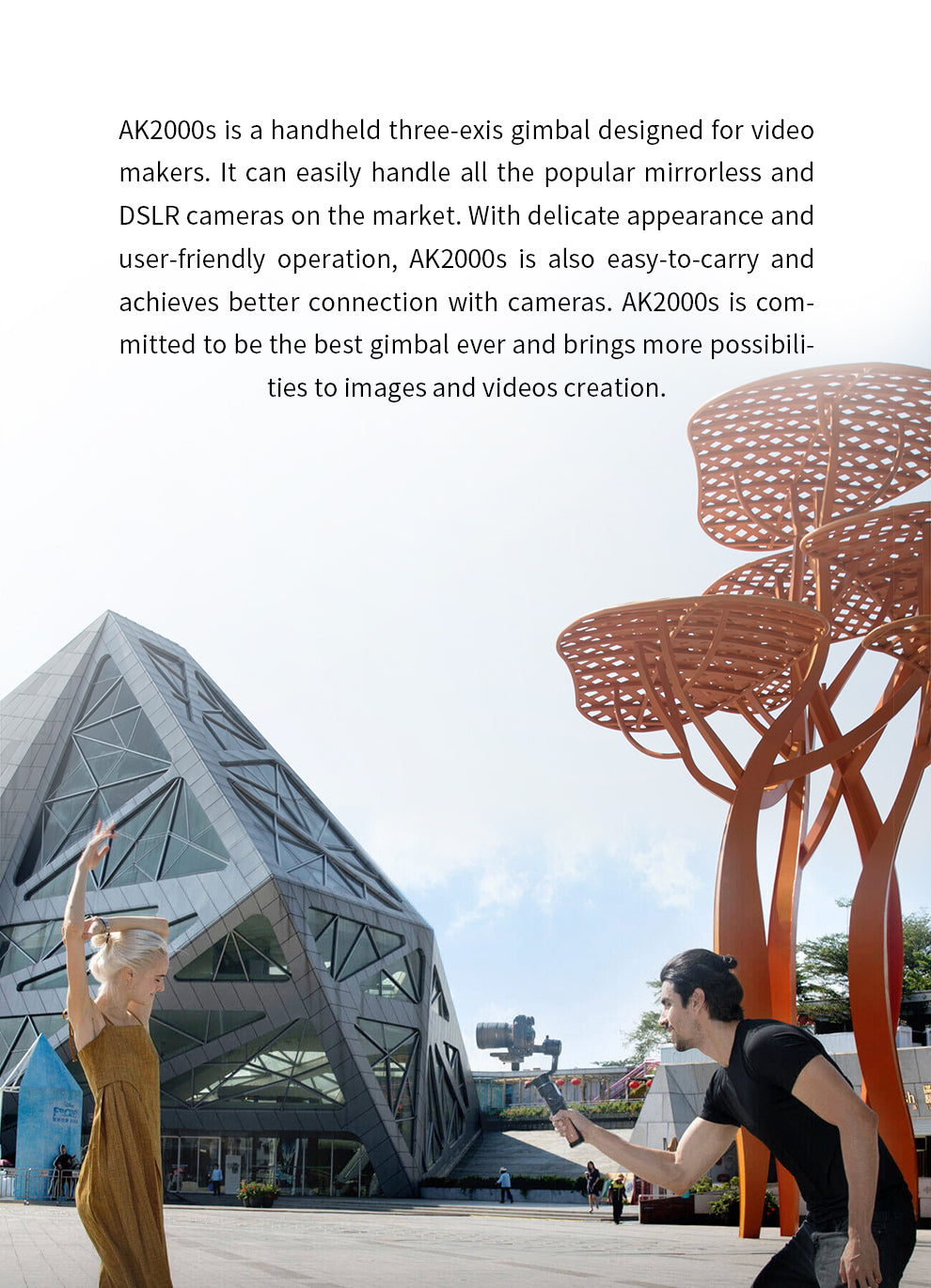







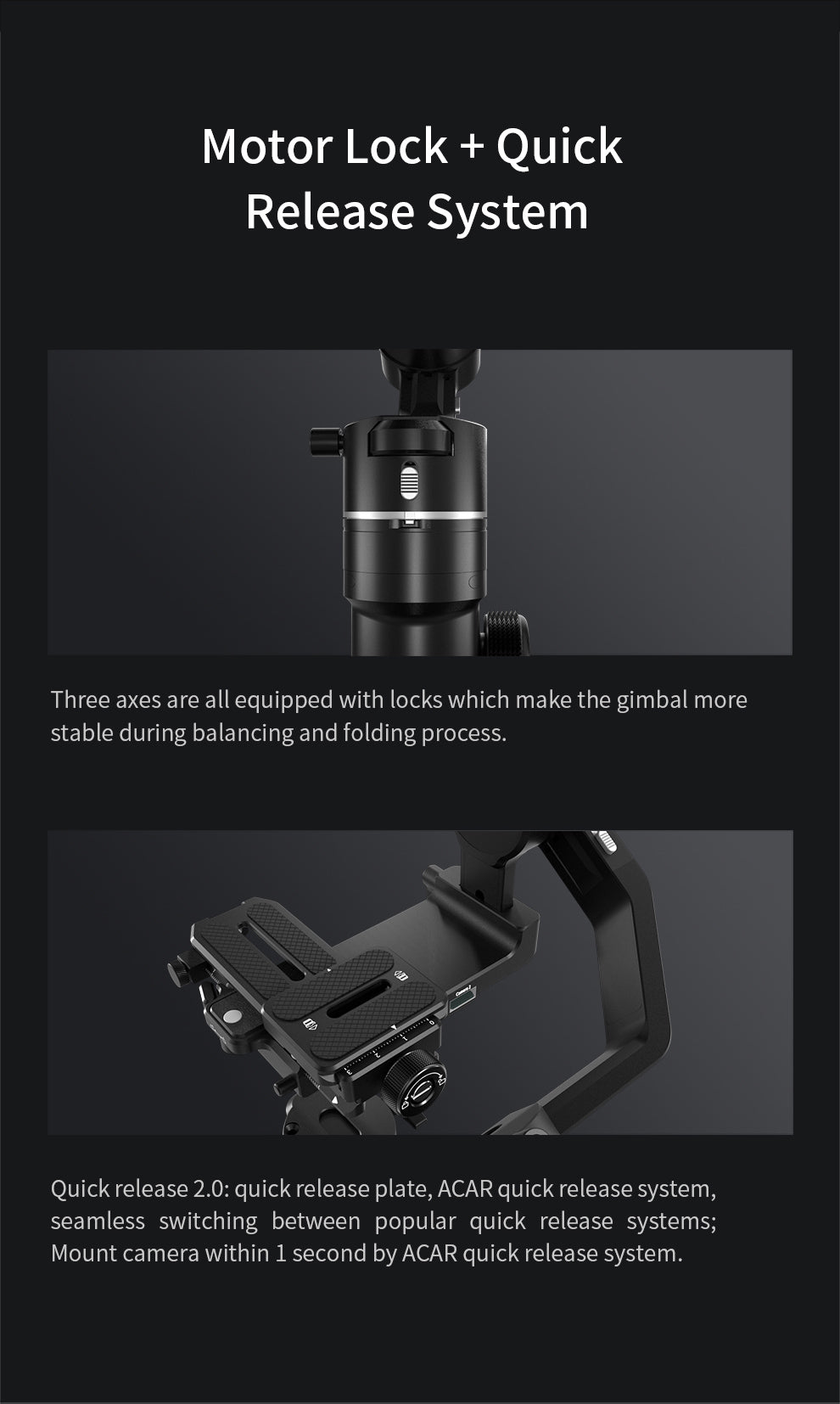


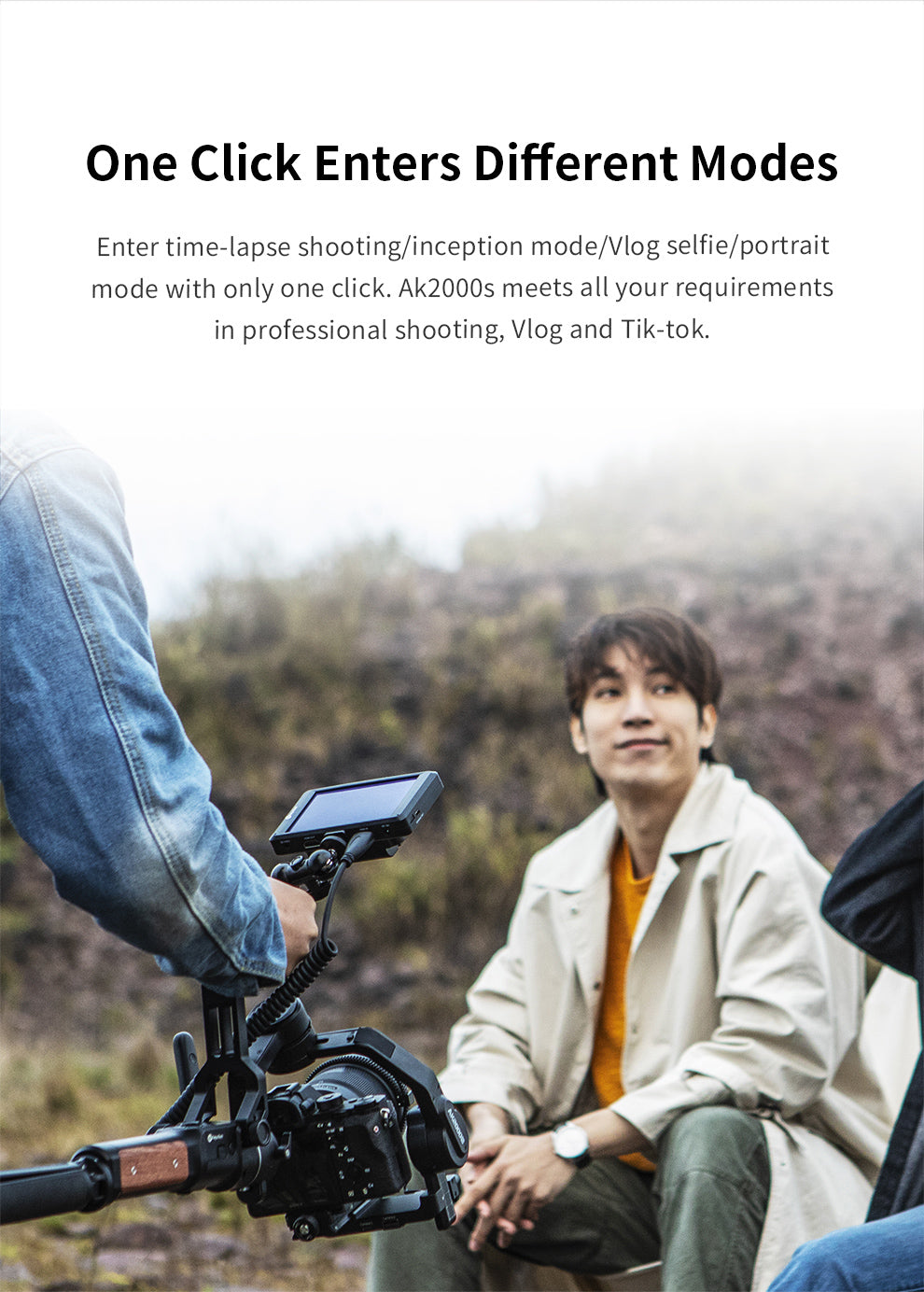

Sale USD $139.00 USD $349.00
2.2kg/4.85lbs (well balanced)
1.1kg/2.4lbs (not included the battery, shutter release cable, camera, lens and so forth)
158.7*203.6*372.8mm (normal state)
71*208.8*350.4mm (storage)
Aluminum Alloys + Rosewood
Not Water-proof
Tilt: 230°(with limitation)
Roll: 360°(unlimited)
Pan: 360°(unlimited)
Tilt: +175° to -55°
Roll: 360° unlimited (it could be automatically rotated 360° in one circle or several circles in Inception mode)
Pan: 360°(unlimited)
There are two kinds of quick release plate together in one.
Bottom Mounting Plate and Upper Quick Release Plate are both compatible with ARCA quick release system, which can be removed from the gimbal together with the camera, and fast switch between popular quick release systems without re-assembling and re-balancing the camera.

Not removable
7 hours for normal working state, 14 hours for standby mode (well balanced)
≥1.5 hours, support all the normal charger and quick charger which charging power≤18W
(for example: 9V*2A=18W, 12V*1.5A=18W)
Charging via the USB C port on the handle (quick charger which charging power≤18W is supported)
The screen will show charging icon, and disappear after 1 second. Press any button to show the current charging state.
Feiyu ON
iOS 9.0 or later
Android 6.0 or later
Pan follow: The roll and tilt direction are fixed, and the camera moves according to the left-right movements of user's hand. (tilt axis keep vertical and roll axis keep horizontal)
Follow mode(Pan and tilt): The roll direction keep horizontal, and camera moves according to the left-right movements, up-down movements of user's hand.
Lock mode: The orientation of the camera is fixed no matter how the handle rotates.
All Follow Mode: All 3 axis of gimbal follows the movements of handle without limitation.
There are NINE extended ports in single handle:
On the top of sliding arm of tilt axis : One 1/4 thread hole for installation of extension support or other accessories.
At the back of mounting plate: Camera1 USB-C port and Camera2 USB port to connect and control the camera.
In front of mounting plate: UART1, UART2 USB ports to connect external AFKII. 
At the left and right side of handle: 1/4 inch thread hole to extension support other accessories, such as monitor, Mic, versatile arm and so forth.

At the bottom of the handle: 1/4inch thread hole and 3/8inch thread hole to mount Tripod or other accessories.
At the right side of handle: USB-C port for quick charging & update firmware(need a separate USB adapter)
USB cable Control: While connecting gimbal and cameras with cable (standard accessories for SONY, CANON, NIKON, Panasonic), users can control focus/picture-taking/recording/Auto-burst shot with shutter button (see Camera Compatibility List for more), switch photo/video mode with mode button (expect Panasonic, because it is using shutter release cable).
WIFI control: Gimbal can connect with camera via Feiyu On app and WiFi. When connection is done, camera could be controlled to take photo/video/zoom/follow focus.
Tips:
1. WiFi feature should be included so that camera could be connected via WiFi.
2. Digital Zoom and Follow Focus could be performed when they are supported. Please refer to the list of controllable cameras.
3. Recommend using Sony Type C to Multi cable to control SONY cameras,which is more stable and rapid reaction.
Auto-adapt of Motor power is available to the App or Touch Screen. Gimbal automatically adjust the motor power according to the camera you install.
Auto Adapt operation: Enter the payload setting through touch screen, and tap Auto Adaption, then put gimbal on the table until the display prompt complete.
Note: It's normal for the gimbal to vibrate slightly during automatic weighing.
EPP box *1
AK2000S *1
Versatile arm + tighten screw *1 set
Anti-slip metal tripod *1
Sony USB control/camera charging cable: USB2.0 to Micro(A01) *1
Sony USB control cable: Type C to Multi *1
Canon USB Cable USB 2.0 to Mini(B01) *1
5D Mark IV USB Cable USB 3.0 to Micro 3.0(A02) *1
Shutter release for Panasonic TYPE C to DC2.5 *1
Nikon&EOS R USB control/gimbal charging cable: USB 2.0 to Type C(C01) *1
Fujifilm Shutter Release Cable TYPE C to TRS2.5 *1
Bottom quick release plate *1
ARCA quick release plate *1
lens supporting frame + fixed screw *1
Thumb screw to fix the camera(short) *1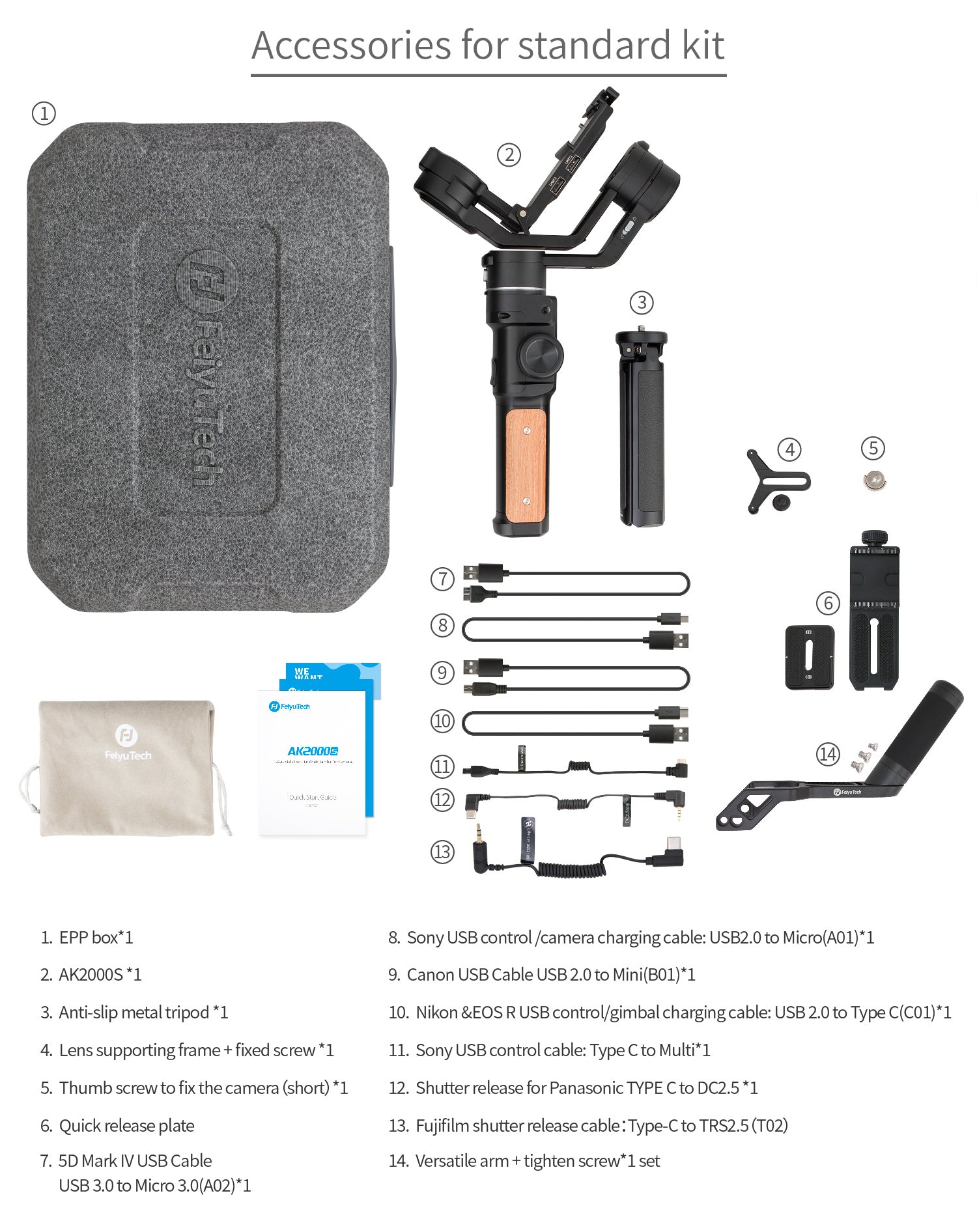
AK2000S *1
Brushless AFKII *1
Versatile arm + tighten screw *1 set
Anti-slip metal tripod *1
Sony USB control/camera charging cable: USB2.0 to Micro(A01) *1
Sony USB control cable: Type C to Multi *1
Canon USB Cable USB 2.0 to Mini(B01) *1
5D Mark IV USB Cable USB 3.0 to Micro 3.0(A02) *1
Shutter release for Panasonic TYPE C to DC2.5 *1
Fujifilm Shutter Release Cable TYPE C to TRS2.5 *1
Nikon&EOS R USB control/gimbal charging cable: USB 2.0 to Type C(C01) *1
Bottom quick release plate *1
ARCA quick release plate *1
lens supporting frame + fixed screw *1
Thumb screw to fix the camera(short) *1
EPP box*1

Payload: 2.2kg/4.85lbs (well balanced)
Reference Compatible Cameras Size for Carry:
Camera height (include the height of viewfinder): ≤130mm
The distance from screw hole to the right edge of camera: ≤95mm
Maximum length at lens direction: about 175mm
Popular DSLR & mirrorless camera supported:
1. SONY: α5100, α6000, α6100, α6300, α6400, α6500, α6600, α7, α7 II(A7M2), α7 Ⅲ(A7M3), α7R, α7R II, α7R Ⅲ, α7R IV, α7S, α7S II, α9, RX100 IV(RX100M4), RX100 VII(RX100M7), RX10 IV etc. Mirrorless camera series
Lense Series: SONY FE 24-70mm F4 ZA OSS, FE 16-35mm f/4 , FE28-70mm, FE 4/24-105 G OSS , FE 85mm F1.4 GM and etc.
2. CANON: M50, EOS 200D, EOS R, EOS RP, M6 mark II, G7X mark III, EOS 90D and other cameras with similar size and weight
Lense Series: Canon RF 24-105mm F4L IS USM, RF 50mmF1.2L, RF 35mmF1.8 and etc.
3. Panasonic: GH4,GH5, GH5S, G9, DC-GX9KGK-K, DC-GF9XGK, DC-GF9KGK, DC-GF10KGK, DC-ZS70GK, DC-ZS220GK, DMC-ZS110, DMC-GX85, DMC-LX10, DMC-LX100 and other similar camera;
Lense Series: LEICA DG Vario-Elmarit 12-60 f/2.8-4 Power OIS, LUMIX G 14-140mm f/4-5.8 OIS, LEICA DG Vario-Elmarit 8-18mm f/2.8-4.0 ASPH and etc.
4. Nikon: Z6,Z7 and other similar Mirrorless camera
Lense Series: NIKKOR Z 24-70mm f/4 S, NIKKOR Z 14-30mm f/4 S and etc.
5. Fujifilm: X-T30, X-T20, X-A7, X-A5, X-T100, X-H1, X-T3 and other similar camera
Lense Series: XF 16-55mm 1:2.8 R LM WR, XF 18-135mm f/3.5-5.6 R LM OIS WR and etc.

I bought the AK2000S to use with my Panasonic FZ2000/2500.
Because the lens of the device is quite long, the FZ2000 has to go far back to get into balance.
I took the lens hood off and the viewfinder rubber touched the rear motor a little bit.
So I also removed this one , when using the gimbal you do not use a viewfinder . and you can just put it back on afterwards. The balancing itself went very smoothly and I was impressed with the images after the first tests. I just have to be careful not to move too fast ;-).
But it is a perfect device and aI love it !!!
I received my AK2000s a few days ago and learned to use this tool quite quickly. It works fantasticly well and the technical support I received was awesome! Nevertheless, it would be a good idea to improve in the future the possibility of grafting certain accessories such as a microphone or a monitor to the gimbal. I finally managed to attach these accessories to the versatile arm but with some modifications.
Very satisfied with my purchase!
Pierre
This was a refurbished unit but you would never be able to tell the difference between this unit and a brand new one. All parts were included and the gimbal was easy to set up (lots of good YouTube videos for this). The motors are quiet and quite strong, easily controlling my Nikon z7ii.
I wanted to give 5 stars but I have to give 4 stars because the follow focus motor doesn't work . The gimbal is perfect ! Thankyou
The battery for ak2000S is unremovable.
When the gimbal work with stand by mode, which could work around 14 hours; Using for shooting, which could work around 7 hours.
Before turn the gimbal on, please make sure all those three axises were balanced properly.
It may take ≥1h ( 1~1.5h ).
It supports power adapter with less than 18W. (When charging the gimbal, the screen will show charging icon, and will disappear after 1 second. Press any button can wake it up.)
AK2000s uses 2 pairs of 18650 INR batteries, they are built in to the gimbal and not removable, it should be charged with USB Type C cable with a powered adapter of which the power is less than 18W.
1) Make sure the gimbal/camera is balanced before turning on the gimbal, when properly balanced, the camera can stay at any angle without holding by hands.
2) Make sure to unlock the 3 axis, and the tilt motor should be on the right side of the camera.
Please adjust the dead zone to the minimum, and then initialize the gimbal.
Make sure the gimbal is well balanced, and then slide the screen to the left --> Motor strength --> Auto adaptation --> confirm .
The quick release plate features a two-layer structure, the bottom plate and the secondary plate are compatible with the quick release plate of the ARCA panoramic gimbal tripod.
The secondary plate with the camera could be easily slide in/out, no need to readjust for different cameras.
Long press: turning on/off
Single press(when on the home page): Lock/Unlock
Single press(when not on home page): back to home page
Double press: Sleep mode
Single press: switch between pan follow mode and lock mode
Double press: pan&tilt follow mode
Triple press: all follow mode
Single press: switch between photo&video
Note: when connect via USB cable, users will be able to switch between photo and video for cameras apart from Panasonic brand.
When connect with the WiFi, users will be able to switch between photo and video for cameras apart from Sony brand.
Double press: go back to the initial position and default mode (Pan follow)
Long press: switch to pan&tilt follow mode, back to the previous mode when letting go (it is customizable for 3 modes, namely Lock, pan&tilt and fast follow)
Triple press: selfie mode (pan 180°)
1) USB Cable Control: Connecting gimbal and cameras with correct cable. Users can control focus/taking picture/recording video/Auto-burst shot with shutter button. (For the details, please refer to the Camera Compatibility List)
2) WIFI Control:Gimbal can connect with camera via Feiyu On app and WiFi. When connection is done, camera could be controlled to take
photo/video/zoom/follow focus.
(For the details, please refer to the Camera Compatibility List)
Note:
1) Only supports the compatible cameras from Sony, Canon and Panasonic.
2) Zoom and follow focus require camera support. See the list of compatible cameras for specific supported functions.
3) For Sony cameras, it is recommended to use the Sony Type C to Multi cable for faster and more stable control.
After successfully updating, you need to hold the power button for around 10 seconds til the screen fully light up to power on the gimbal.
1) Make sure to install the lens support, and also install the camera fixing bracket on the top.
2) Make sure the lens is not too tight for the AKF II to carry.
3) Switch to another lens and test if the AKF II is faulty.
If the gimbal is charged when it’s on, the charging icon will keep flashing, and will turn green when the battery is full.
If the gimbal is charged when it’s off, the screen shows the charging status for 10s, and then screen turns black. Tap any button to wake it up, charging icon turns green when the battery is full.
What defect does it have? Is something wrong?
The refurbished AK2000S has only been used a few times and is still in good condition. Also, it has the same ONE-YEAR warranty as new products.
Can the handle holder work on the G6 max?
The dual handle grip is not compatible with G6 Max. But we will have the handle for G6 Max in the future.
10/10 this gimbal surpassed my expectations. And my expectations are pretty damn high for using equipment. I would recommend this specific gimbal to anybody that’s just getting into videography That wants to have borderline professional equipment status. Eventually, I will be upgrading to the Scorp C But as of right now, the Scorp mini two is probably one of the best bang for Buck gimbals that you can currently buy on the market. I’ve had zero issues with mine, and the set up was relatively easy considering my dumbass was able to figure it out😂
There's no gimbal that has so much features for that price!
I tried several other adapters to get my wireless mics to work with my pocket 2, nothing worked. I ordered the external mic adapter from feiyu website. it took a couple weeks to receive it, but it works. some kind of voodoo as no other adapter will work that I have found. it works so I am happy thank you Feiyu. I would add, it should be made smaller if possible or with a right angle so the mic transmitter isn't sticking so far out the side of the camera. there is potential for it to get broke
Whether you shoot for money or fun, you must have one of these in your bag of tricks to ensure you always get great-looking videos! It's worth every penny!
THANK ! YOU FOR EVERYTHING .I LIKE IT VERY MUCH ! NOW ! I AM LOOKING FOR A GEMBAL THAT WORKS WITH THE MCPRO24 FPS APP DO YOU GUYS GEMBAL , WORKS WITH THE MCPRO24fps APP ! IF SO ! CAN YOU LET ME KNOW . THANK YOU ! MR.H.WOODS
The team is working very closely with a client.
Answering all the questions and solving the problems