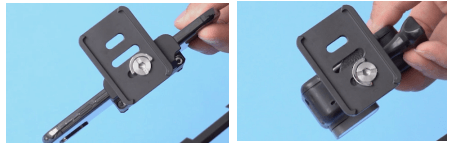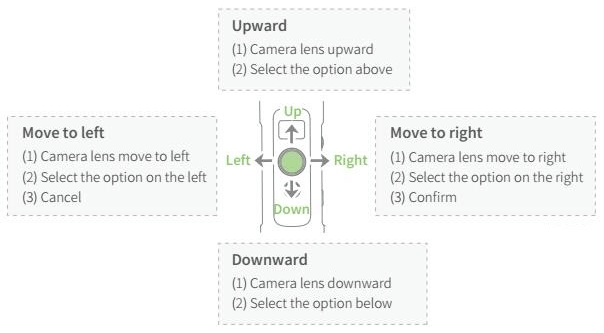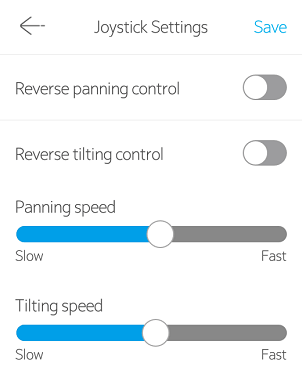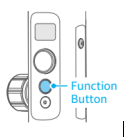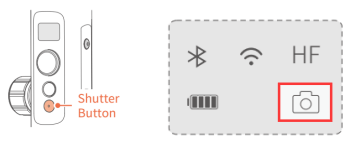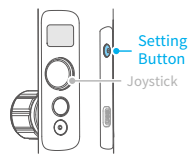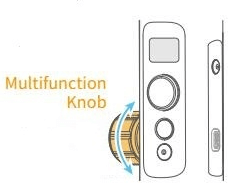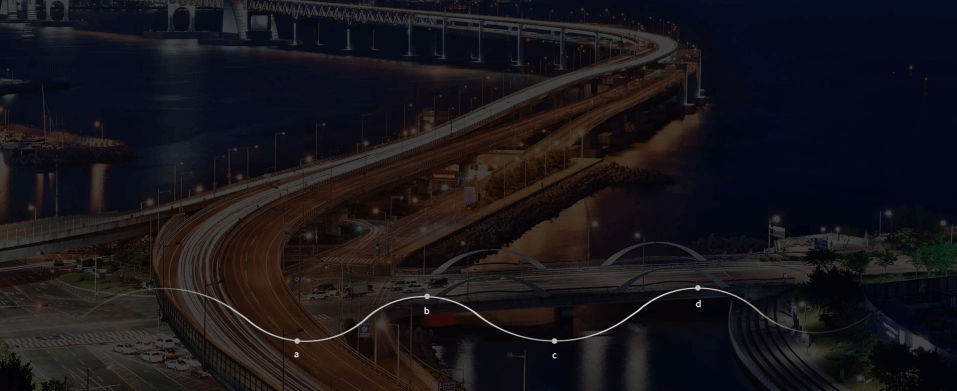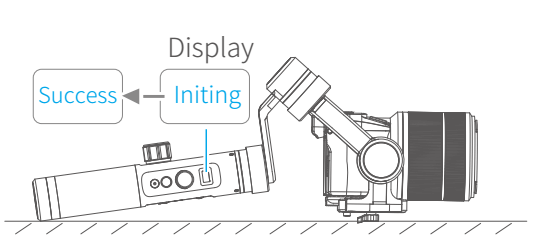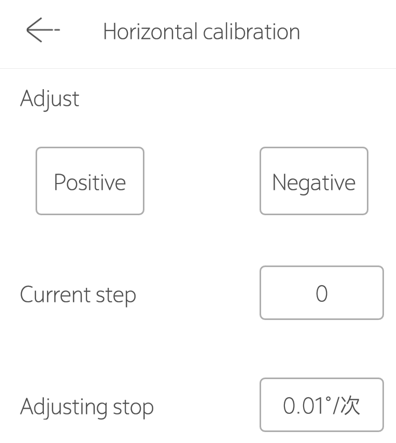1. About Warehouse and Shipping
We have warehouse in US/Russia/China. If your address is in US, you will ship it from our US warehouse which takes 2-5 days of delivering; If your address is in Russia, we will ship it from our Russian warehouse which takes 3-10 days on the road; If your address is other country, we will ship it from China warehouse which takes 3-15 days on the road.

2. What are the compatible cameras of G6Plus? What’s its max payload?
G6Plus works with Sony RX100/ Sony a6300 (16-50mm or 28-70mm lens)/ Sony a6500 (16-50 mm or 28-70mm lens)/ Canon M10 (15-45mm lens)/ Canon G3X, Sony RX0 and GoPro Hero series and so forth(More cameras please check with official technical support).
It is fit for smart phone as well with an adapter, and the width of smart phone should be in the range of 54-87mm.
Its maximum payload is 800g with the center of gravity in balance, and the camera height of Canon recommended is within 70mm in consideration of raised viewfinder. Otherwise, the viewfinder at the top of the camera might hit the gimbal while move up and down.
3. How to attach action camera or smart phone to G6Plus?
Working with Sony RX0, just attach it to G6Plus by the thumb screw provided then balance it.
Working with GoPro Hero 4/5/6/7, fasten the camera which is attached to frame mount or waterproof case to G6Plus by quick pull socket and the screw provided, then balance it.

Working with smart phone, fasten it to G6Plus by an adapter, then balance the phone.

4. What type battery does G6Plus has? What is the battery capacity and voltage?
One 26650 3.6V 5000 mAH Flat Rechargeable Li-ion Battery is included.
5. How to charge G6Plus? How long does it take to charge fully? How to know the battery is fully charged?
Charging with Micro USB cable as shown below. It takes 3 hours to fully charge G6Plus with 5V/2A charger adapter.
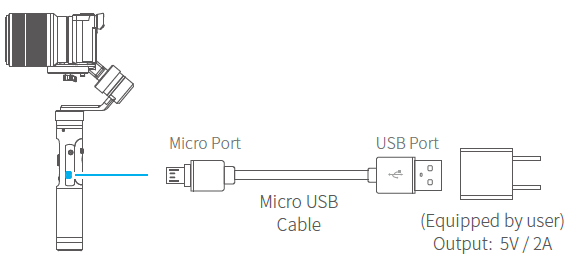
Note: Don’t use a quick charger to charge the gimbal.
A battery icon with a lightning inside is displayed on the OLED when you connect G6Plus to a power supply. The OLED is sleeping while charging, single tap function button to check the current charge status.
Four bars indicate a full battery, and the battery icon is always on when G6Plus is fully charged.
Note: Please switch on gimbal to check the battery level if you cannot find battery icon by single tapping function button.
The battery also could be charged by a charger which is an optional accessory.

6. Why the display is not on even if keep charging it for a whole night?
The battery icon shows up for a few seconds when charge G6Plus, then the OLED is sleeping. Single tap function button to check the current charge status.
The issue that the icon didn’t show up when the gimbal is off and charge for a long time, have to turn the gimbal on to check the battery state has been fixed with latest keyboard firmware.
7. Why I cannot find the battery icon on the display when G6Plus is off and charging?
The battery icon shows up for a few seconds when charge G6Plus, then the OLED is sleeping. Single tap function button to check the current charge status.
If OLED is still black, check first if USB cable or USB port is in good condition, then switch on gimbal to see if OLED functions properly.
If OLED is not on even you turn gimbal on, there might be something wrong with the connection cable.
8. How long a fully charged G6Plus will last?
The run time of a fully charged G6Plus is 9 hours (The specific time is related to the payload).
9. Is G6Plus able to charge camera or smart phone?
10. What is the size of G6Plus? What about its net weight ?
The size of G6Plus is 156*108*294mm, and its net weight is 663g (not including camera and battery).
11. Is G6Plus splash-proof? What is the grade of splash-proof?
G6Plus has a rating of IP 55, just splash-proof.
12. What are standard accessories of G6Plus?
In the package of G6Plus , there are:
Micro USB cable *1 (for charging and updating FM),
26650 Rechargeable Li-ion Battery*1
GoPro mount adapter*1
Portable bag*1
As shown below(Note:There is EPP box instead of portable box in the future) .

13. What is the thread size on the bottom base of G6Plus? How to make use of it?
There is one 1/4 inch screw hole on the bottom base of G6Plus, which can be compatible with all the accessories with the 1/4 inch screws, such as tripod, extension pole, as the picture shown.

14. What material is used in the body of of G6Plus?
Aerospace grade aluminium alloys.
15. What is operating temperature range of G6Plus?
-10 to 45 degrees Celsius.
16. Should I balance G6Plus before switching it on? How to balance it?
G6Plus works with different models of ILDC ,action cameras and smartphone. For each of them, balance before switching G6Plus on is recommended.
Tutorial for installation and balance
https://www.youtube.com/watch?v=Vo85-8WWAHA
Perfect balance status please check first part of the video.
https://www.youtube.com/watch?v=t_vDXAQsEJw
17. How to check whether the camera is well balanced?
The perfect balance state of gimbal is that turning the camera towards any position, the camera would stay there without holding by hand.
Please refer to the first part of the video.
https://www.youtube.com/watch?v=t_vDXAQsEJw
18. Is smartphone attached to G6Plus able to shoot in portrait mode?
Smartphone only could shoot in landscape mode when it works with G6Plus.
19. Is the motor location interchangeable when mount camera onto G6Plus?
The tilt axis of G6Plus only could rotate 260°, so tilt motor should be on the right side of camera. as the picture shown.

20. How to turn on/off G6Plus?
TURN ON/ OFF: Long press function button, the display will show “ ” then release it when you hear the beep tone.
” then release it when you hear the beep tone.
21. I tried to turn on G6Plus after updating Keyboard Firmware by Feiyu ON, but the display is whole white and I can’t turn gimbal on, why?
Please long press function button for about 10 seconds at the first time restart G6Plus after updating Keyboard Firmware via the App, then release the button until the display shows “ ”. It will be failed to turn G6Plus on if just press function button for 2~3 seconds.
”. It will be failed to turn G6Plus on if just press function button for 2~3 seconds.
22. After turning gimbal on, it vibrates for 3-5 seconds, and then stops. Is it normal?
After turning gimbal on, short time's vibration happens because the motors match with different cameras automatically, which is a normal adjusting process. You don't have to adjust motor strength by yourself. It will work fine after automatically finishing the adjustment.
23. Gimbal keeps vibrating and buzzing, and camera is moving backwards, how to fix it?
Please follow these steps to fix it.
1) Check whether or not gimbal is balanced properly. Please refer to Question #16.
2) If gimbal was perfectly balanced, it vibrated and buzzed mainly because motor strength is more than required. Remove vibration by decreasing motor strength in Feiyu ON. Alternatively, choose "Auto-adaption" in the app then RESTART gimbal.
3) If nothing changed, update the latest version of Gimbal Firmware is recommended.
Please refer to the following video. https://www.youtube.com/watch?v=d-Vd4Fiyt6Y&t=2s
24. Gimbal vibrates when action camera or smartphone is mounted, how do I deal with it?
A suggestion to this problem is to choose the front row (see below) when attach either smartphone or action camera to G6Plus, due to the center of gravity of either of them lies a distance away from the geometric center. If vibration was still there, follow the tips mentioned in Question #22.
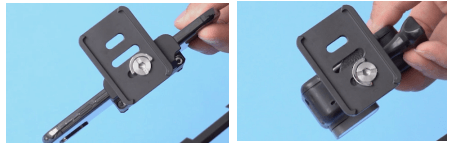
25. What is the function of joystick? Can I change the settings of speed or directions of joystick?
The function of joystick is to control rotation of camera in four directions, and set up parameters of camera with other buttons.
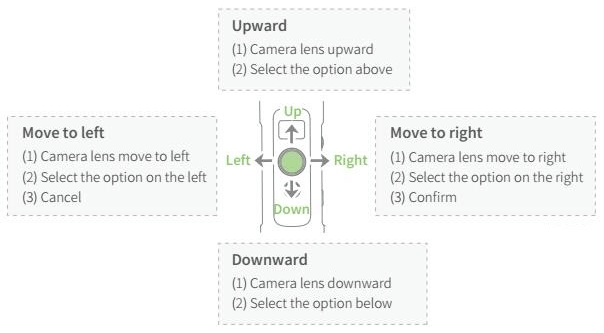
The speed or directions of joystick could be set up in Feiyu ON App.
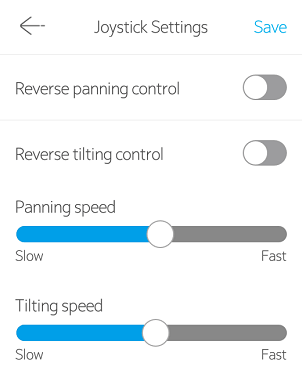
26. What does function button do? How to operate?
Function button could be found on the handle, as shown below. It is used for powering on/off gimbals and changing working modes (How to turn on/off G6Plus please refer to Question #19).
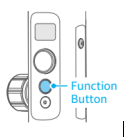
Switch between working modes:
1) Single tap: Switch between panning mode HF (default mode) and lock mode LK.
2) Double tap: Follow mode AF, enter panning mode HF by single-tapping function button (with Gimbal Firmware V1.004 or later).
3) Triple tap: The camera rotates 180° in horizontal, working together with the function of manual lock, you can take a selfie or video with special angle. Double tap trigger button to reset to default position.
4) Quadruple tap: Auto-rotation Mode, perfectly fit for motion time-lapse. You can set up the start, the finish and the rotation route by hand in this mode. When setting is done, gimbal will be automatically rotated following pre-set route in a constant speed, which was set in App before. After rotating finish, the gimbal will stop at the finish position (Find more details in Question #32).
5)Quintuple tap: Initialize the gimbal in order to get correct attitude parameters when it is not level or in abnormal status.
27. What is the function of shutter button ? How to operate?
Shutter button (with a red spot) controls camera to take picture or record on the basis of camera connects with G6Plus via WiFi successfully (camera icon without a slash).
Please check with the re-seller or technical support of Feiyu Tech for the control function of your camera.
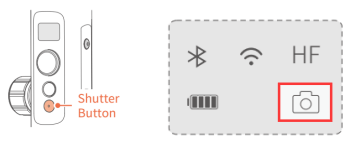
28. What does setting button do? How to operate?
Setting button is for changing shooting modes (GoPro 5/6/7 & Sony RX0) and part of parameters of camera (Resolution, FOV, FPS of GoPro 5/6/7, WB/ISO of cameras). The parameters changeable varies with each camera.
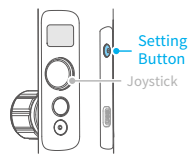
The following video is a tutorial shows how to control GoPro.
https://www.youtube.com/watch?v=aq8RTccnVkY
29. What is the function of trigger button?
1)Press and hold: Enter Fast Follow Mode (with Gimbal Firmware V1.004 or later). Release it to go back to the previous mode.
2) Double tap: Reset the gimbal, it goes back to panning mode no matter what current mode is, and three axis are reset to the default position.

30. How to enter Fast Follow Mode?
Press and hold the trigger button in any of follow modes then gimbal enters Fast Follow Mode. Release the trigger button it goes back to the previous mode. Or choose "Motion mode" in the App to enter Fast Follow Mode.
31. What does Multifunction Knob (magic ring) do?
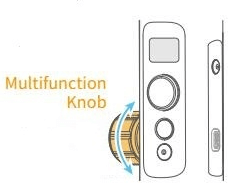
Long press: Switch between gimbal control and camera control.
Single tap:
1) Gimbal control: Single tap to switch among Pan Control / Roll Control / Tilt Control.
2) Camera control:
a. With smartphone, when Feiyu ON App is connected, click "Camera" and switch among the parameters (W/T, ISO, WB, EXP) in the main interface.
b. With camera, when WiFi of camera is connected via Feiyu ON, single tap to switch between Zoom and Follow Focus (They are available to those cameras which provide support). Please refer to Question #34 for the details on how to connect camera with G6Plus via WiFi.
Rotate: Adjust the parameter which had been selected, including Zoom/ Follow Focus, ISO, WB ect.
32. What is the difference between magic ring and the joystick on three axes control?
Magic ring can precisely control three axes with different settings of the sensitivity as a simulated wheel , which the joystick cannot do.
33. How to perform auto-rotation? How to use this function?
Steps to perform auto-rotation are as follow:
1.Fourth-Tap function button to enter auto-rotation mode.
2.Set up the start position by rotating pan and/or tilt axis by hand and hold the position for half a second, then single tap function to record the start position.
3.Set up the end position by rotating pan and/or tilt axis by hand and hold the position for half a second, then single tap function again to record the end position.
4. The stabilizer automatically goes to the starting position, then pan and/or tilt axis start to rotate uniformly to the ending position in a constant speed according to the pre-set speed of rotation, and gimbal stops at the end position when rotation is done. You can reset the gimbal by double-tapping the trigger button.
Auto-rotation is good with time-lapse to produce breathtaking flowing time-lapse videos based on your needs, letting you see the recorded changes that take place slowly over time in a short time. For instance, video shows the changes of street views between sunrise and sunset.
34. How to shoot Motion Controlled Timelapse?
Motion Controlled Time-lapse combines auto-rotation with time-lapse, having camera move based on the pre-set route and letting you see the recorded changes that take place slowly over time in a short time. It is more suitable for recording objects that move slowly, like the cloud, the changes of street views between sunrise and sunset.
When use smartphone to shoot Motion Controlled Time-lapse, set up the interval of timelapse in Feiyu ON, choose timelapse mode, fourth-tap function button, set the start and the end positions and the route between them, then tap shutter button to start shooting. When auto-rotation is done, G6Plus stops at the end position. You can reset the gimbal by double-tapping the trigger button.
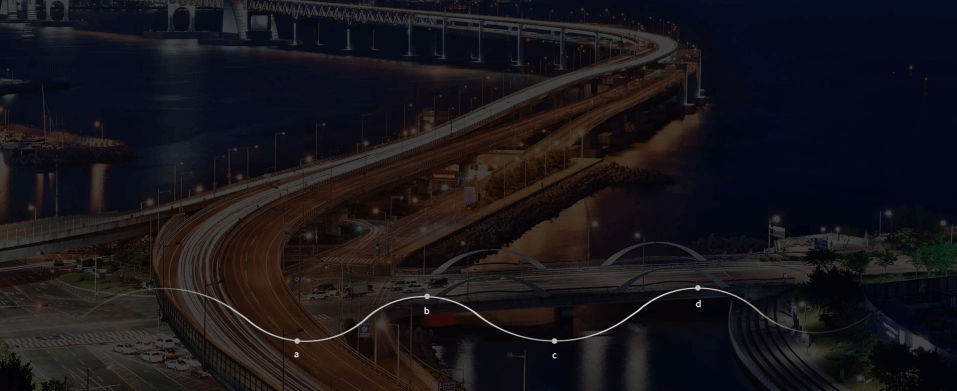
35. How to connect G6Plus with the camera via WiFi?
If your camera is in the control list,You just need to input WiFi password of the camera in Feiyu ON App for the first time when connect G6Plus with the camera. It is fine to turn off the App after successfully establishing a connection.
Find more details in this tutorial.
https://www.youtube.com/watch?v=aq8RTccnVkY
36. Would I need to input WiFi password of the camera in Feiyu ON app every time I make a connection?
The WiFi of gimbal could save password. You just need to input WiFi password of the camera in Feiyu ON App for the first time when make connection. Once WiFi connection is built with success, next time you restart gimbal or camera, WiFi connection without Feiyu ON could be rebuilt automatically in 10-20 seconds later when WiFi function of camera is activated.
37. Can I turn off Feiyu On App when WiFi connection is done with success?
Feiyu On App is just the assistants to build WiFi connection. When connection is done successfully, it is fine to turn off the App.
38. Does Feiyu ON affect wireless function of my phone when use it to connect gimbal to camera via WiFi?
The App just works as a medium for inputting WiFi password of camera. The password will be sent from the phone to gimbal by bluetooth. That won't affect WiFi function of your phone.
39. How to disconnect WiFi connection of camera?
Press trigger button, setting button and shutter button at the same time until “clean” shows on the display, then move joystick to the right to clear WiFi connection.
40. Can I mount smartphone on G6Plus to do face/object tracking?
Attach smartphone to G6Plus and balance it, click "Camera" to enter the camera interface when connect gimbal with Feiyu ON, then you can do face/object tracking.
41. How to use roll control function?
Horizontal adjustment button on the back cover of G6Plus can control Roll axis to rotate. This function is mainly used for making creative videos, showing the changes on view from horizontal to sloping. Here is a sample.
42. How to initialize G6Plus?
When gimbal is on, tap function button 5 times, then "Initing" shows up in the display after quintuple tapping function button. G6 Plus automatically detects whether or not it is placed on a static flat surface (see below). Initialization will be done automatically once the gimbal is placed on a static flat surface, and "Success" will be displayed. Otherwise, G6 Plus is keeping detecting and waiting. Please pick up gimbal and single tap function button to wake up it when initialization is done.
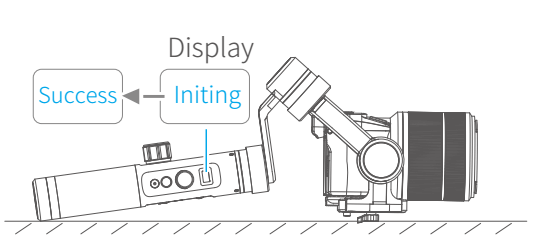
43. Why gimbal is not level and how to calibrate it?
In those cases, gimbal might be not level.
1)Gimbal has not been used for a long period of time.
2)Extreme temperature variations between indoor and outdoor.
3) Extreme variations in geographical setting, such as from South to North region, or from lower altitudes to high altitudes.
Two ways to calibrate gimbal:
1)Initialization.
2) If the initialization did not work, please connect gimbal with Feiyu ON App and choose horizontal calibration to make gimbal level again. The interface as shown below.
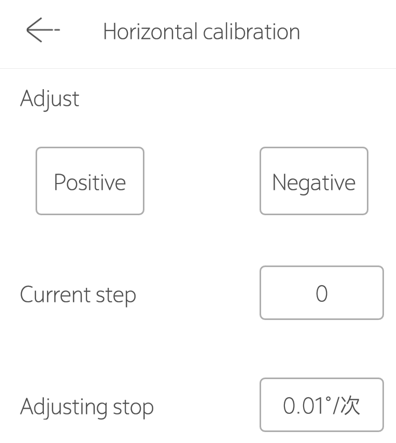
44. How to update firmware of G6Plus via Feiyu ON App?
Feiyu ON could update Gimbal Firmware and Keyboard Firmware for G6Plus.
1) Keyboard Firmware is involved with camera control, including more cameras to the list of controllable models, fixing the bugs on camera connection and control.
2) Gimbal Firmware is involved with gimbal control, adding more functions and fixing bugs on operation and functions.
You don’t have to update both firmware for one time, just choose the one needed to update.
Please refer to the following tutorial shows how to update firmware of G6Plus.
https://www.youtube.com/watch?v=1Rx7TIZ3agk
45. What are the differences between keyboard firmware and gimbal firmware? Do I need to update both of them?
There are two types of firmware about G6plus.
1) Keyboard Firmware is involved with camera control, including more cameras to the list of controllable models, fixing the bugs on camera connection and control.
2) Gimbal Firmware is involved with gimbal control, adding more functions and fixing bugs on operation and functions.
You don’t have to update both firmware for one time, just choose the one needed to update.
Please refer to the following tutorial shows how to update firmware of G6Plus.
https://www.youtube.com/watch?v=1Rx7TIZ3agk
46. Is there any tips for firmware update done by Feiyu ON App?
Please note the following points.
1) Please disconnect WiFi from camera when update firmware.
2) Make sure the batteries are fully charged, and don’t shut off the phone or gimbal while updating firmware.
3) If firmware update get stuck, Please try to enter force update mode(Check question#51) and connect with Feiyu ON to update again.
4) You have to long press function button for about 10 seconds until the logo FY shows on the screen when you switch on gimbal for the first time after updating keyboard firmware.
47. The gimbal couldn’t power on by pressing function button for 2~3 seconds. No display on the screen, it will be off if not keep pressing. What’s wrong with the gimbal?
You have to long press function button for about 10 seconds until the logo FY shows on the screen when you switch on gimbal for the first time after updating keyboard firmware.
48. G6Plus spins out of control after being updated firmware via Feiyu ON App, what should I do?
There are two things:
I :Internal cable connects to tilt motor might be loose, disassemble chip cover and reconnect the loose cable;
II: Part of parameters becomes ZERO and gimbal should be re-calibrated by private software which is not available to end-user.
49. I updated Keyboard Firmware via Feiyu ON and tried to restart G6Plus. However, even I press and hold function button for more than 20 seconds, but the display did not light up, and gimbal turned off when I released the button. What should I do?
Please attach G6Plus to power source by USB cable to see if battery icon shows up? If so, please update Gimbal Firmware again by Windows and USB connector. If not, gimbal should be repaired.
please check out the tutorial. https://www.youtube.com/watch?v=KOERCQ2x0nI&feature=youtu.be
50. Firmware update failed. I tried to switched G6Plus on, the display lighted up but gimbal could not stabilize camera, or gimbal did not move at all. How to fix it?
Please update Gimbal Firmware again by Windows and USB connector. For more details please check out the tutorial.
https://www.youtube.com/watch?v=KOERCQ2x0nI&feature=youtu.be
51. What should I do if it is failed to check the version of either Keyboard Firmware or Gimbal Firmware?
If that happened, please check whether or not network or WIFI is available. Or check it again a few minutes later.
52. How to force a second update when it gets stuck on updating firmware by Feiyu ON App?
Press function button and setting button at the same time when G6Plus is off, then “gimbal update” show on the display, connect with Feiyu ON to update again.
53. The knob ring got stuck, how to unscrew it?
There are two situations when the knob ring is stuck.
(1)The arm can be easily moved when the knob ring is stuck, please use wet towel to cover the knob ring and then try to twist it to the lock direction (T) by purlicue.
Alternatively, wrap tape around the knob ring and try to unscrew it again.
(2) The arm is stuck, and the knob ring can’t be tighten whatever you do, please use wet towel to cover the knob ring and then try to twist it to the unlock direction (L) by purlicue.
If WD-40 Multi-Use Product is available, spray WD-40 on the joint between the knob ring and cross arm then try again.
If the knob ring still could not be unscrewed no matter how hard you tried, gimbal should be repaired.
Here is a tip: please make sure tighten the knob ring when the gimbal is not used , and then put it in the bag to avoid the knob ring move the unlocked direction and be stuck.








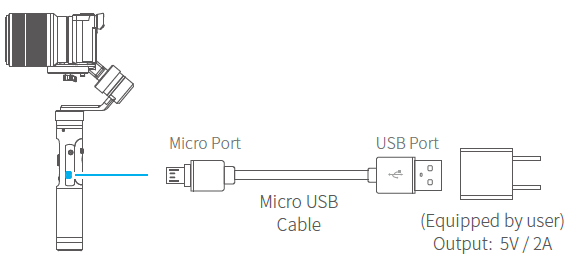




 ” then release it when you hear the beep tone.
” then release it when you hear the beep tone.