







Feiyu VB4/VB4SE Bundle
- Foldable and Palm-sized
- 2-IN-1 Tracking Module Integrating Fill Light
- Built-in 8.5''/216mm Extension Rod
- Portrait/Landscape Mode Quick Switch
- Support Face Tracking, Gesture & Motion Control
- Android and iOS Compatible
- 360 Panorama, Timelapse, Dolly Zoom with Feiyu ON APP
AUFTRAGSABWICKLUNG
Für Bestellungen aus den USA, Kanada und der Europäischen Union: Die Bearbeitungszeit beträgt in der Regel 1 bis 2 Werktage.
Für Bestellungen aus anderen Regionen: Die Bearbeitungszeit beträgt in der Regel 1 bis 3 Werktage.
VERSANDBEDINGUNGEN
Bestellungen, die im offiziellen FeiyuTech-Shop aufgegeben werden, können in die folgenden Länder und Regionen versandt werden:
| Versandbereich | Ausliefern | Liefern von | Träger | ETD (BIZ. Tage) | Gebühren | Steuer |
|---|---|---|---|---|---|---|
| Nordamerika | Vereinigte Staaten | US-Lager | USPS/UPS/DHL | 1-5 | Frei | Steuern inklusive |
| Kanada | CA-Lager | Kanada Post | 1-5 | Frei | Steuern inklusive | |
| Mexiko | China-Lager | DHL/FedEx/UPS | 6-8 | Zusätzliche Versandkosten | Steuer nicht inbegriffen | |
| Europa | Österreich, Belgien, Bulgarien, Zypern, Tschechien (Tschechische Republik), Dänemark, Estland, Finnland, Frankreich, Deutschland, Griechenland, Ungarn, Irland, Italien, Lettland, Litauen, Luxemburg, Malta, Niederlande, Polen, Portugal, Rumänien, Slowakei, Slowenien, Spanien, Schweden, Vereinigtes Königreich | UK/DE-Lager | UPS, DPD, DHL, Royal Mail, An Post, La Poste, Poste Italiane, PostNord, BPost usw. | 1-7 | Frei | Steuern inklusive |
| Norwegen, Ukraine, Monaco, Schweiz, San Marino, Kroatien | China-Lager | DHL/FedEx/UPS | 6-8 | Zusätzliche Versandkosten | Steuer nicht inbegriffen | |
| Island, Weißrussland, Jersey, Guernsey | China-Lager | DHL/FedEx/UPS | 6-8 | Zusätzliche Versandkosten | Steuer nicht inbegriffen | |
| Asien | Südkorea, Philippinen, Indonesien, Singapur, Japan, Thailand, Malaysia, Vietnam | China-Lager | DHL/FedEx/UPS | 5-7 (DHL dh) | Zusätzliche Versandkosten | Steuer nicht inbegriffen |
| Pakistan, Indien, Nepal, Bangladesch, Sri Lanka | China-Lager | DHL/FedEx/UPS | 5-7 (DHL dh) | Zusätzliche Versandkosten | Steuer nicht inbegriffen | |
| Ozeanien | Australien, Neuseeland, Fidschi | China-Lager | DHL/FedEx/UPS | 6-8 (DHL dh) | Zusätzliche Versandkosten | Steuer nicht inbegriffen |
| Mittlerer Osten | Vereinigte Arabische Emirate, Türkei | China-Lager | DHL/FedEx/UPS | 5-7 (DHL dh) | Zusätzliche Versandkosten | Steuer nicht inbegriffen |
| Saudi-Arabien, Israel, Libanesen | China-Lager | DHL/FedEx/UPS | 5-7 (DHL dh) | Zusätzliche Versandkosten | Steuer nicht inbegriffen | |
| Iran | China-Lager | DHL/FedEx/UPS | 5-7 (DHL dh) | Zusätzliche Versandkosten | Steuer nicht inbegriffen | |
| Südamerika | Panama, Kolumbien, Peru, Paraguay, Argentinien, Uruguay, Chile | China-Lager | DHL/FedEx/UPS | 6-8 (DHL dh) | Zusätzliche Versandkosten | Steuer nicht inbegriffen |
| Afrika | Algerien, Marokko, Ghana, Mosambik, Südafrika | China-Lager | DHL/FedEx/UPS | 6-8 (DHL dh) | Zusätzliche Versandkosten | Steuer nicht inbegriffen |
| Andere | Die meisten Länder | China-Lager | DHL/FedEx/UPS/EMS | 6-8 | Zusätzliche Versandkosten | Steuer nicht inbegriffen |
Anmerkungen:
1. Wenn das von Ihnen gekaufte Produkt im örtlichen Lager vorübergehend nicht vorrätig ist, können wir den Versand aus dem China-Lager arrangieren, und die geschätzte Lieferzeit kann 6 bis 8 Tage dauern . (*Bitte beachten Sie, dass die spezifische Lieferzeit variieren kann variieren je nach Logistikunternehmen.)
2. Bei Bestellungen mit entfernten Standorten dauert es länger, bis sie ankommen, und es können zusätzliche Versandkosten anfallen. Bitte beachten Sie, dass die Lieferzeit und die Versandkosten von der bei der Bestellung angegebenen Adresse abhängen. Sie können die geschätzten Versandkosten auf der Warenkorbseite berechnen.
3. Die zusätzlichen Versandkosten werden auf der Checkout-Seite angezeigt, sobald die Bestellung abgeschlossen ist.
4. Die Lieferzeit kann an Feiertagen, in der Hochsaison oder aufgrund von Umständen, die außerhalb unserer Kontrolle liegen, länger dauern.
5. Wenn Sie Fragen haben, senden Sie uns bitte eine E-Mail anstore@feiyu-tech.com oder kontaktieren Sie uns direkt im Chat-Fenster.
Bei FeiyuTech sind wir der Zufriedenheit unserer Kunden verpflichtet. Wenn das Produkt Ihre Erwartungen nicht erfüllt hat, können Sie die folgende Bedingung bevorzugen und eine vollständige Rückerstattung oder einen Ersatz anfordern.
24 Stunden Artikel oder Bestellungen stornieren
Sie können physische Artikel oder Bestellungen stornieren, die noch nicht in den Versandprozess aufgenommen wurden. Bitte senden Sie uns innerhalb von 24 STUNDEN nach der Bestellung eine E-Mail anstore@feiyu-tech.com .
Rückgabe & Rückerstattung
Wenn Sie eine Rückgabe und Rückerstattung beantragen möchten, fordern Sie die Rückerstattung bitte innerhalb von 30 Kalendertagen nach Erhalt Ihres Produkts an. Um Verzögerungen oder Ablehnungen bei der Bearbeitung Ihres Erstattungsantrags zu vermeiden, vergewissern Sie sich bitte, dass das zurückzusendende Produkt alle unsere folgenden Prüfkriterien erfüllt.Sie können den Rückgabe- und Rückerstattungsservice anfordern:
1.Innerhalb von 30 Kalendertagen nach Erhalt des Produkts.
2. Wenn das Produkt während des Transports beschädigt oder zerstört wird, stellen Sie uns bitte aussagekräftige Bilder, Videos oder Schadensbescheinigungen des Logistikunternehmens zur Verfügung.
3. Die Art oder das Aussehen des Produkts werden als falsch befunden oder es werden offensichtliche Herstellungsfehler, wie z.
4. Das Produkt funktioniert gemäß den Anweisungen oder der Anleitung unseres Support-Teams nicht ordnungsgemäß oder weist aus nicht künstlichen Gründen eine Fehlfunktion auf.
5. Das Produkt befindet sich immer noch in einem einwandfreien wiederverkaufsfähigen Zustand und enthält sämtliches Originalzubehör (Verpackung, Batterien, Zubehör, Handbücher usw.).
6. Das Produkt ist nicht mit Ihren Smartphones oder Kameras kompatibel, die nicht in der offiziellen Kompatibilitätsliste enthalten sind.
Notiz:
1. Kunden müssen für die Rücksendung bezahlen, es sei denn, die Rücksendung ist auf Probleme mit der Produktqualität zurückzuführen.
2. Innerhalb von 30 Kalendertagen nach Erhalt können Kunden die Produkte ohne Angabe von Gründen zurücksenden. Nach Ablauf von 30 Kalendertagen nach Erhalt akzeptiert Feiyu möglicherweise keine Rücksendungen aus irgendeinem Grund. Wenn es Probleme mit der Produktqualität gibt, fordern Sie bitte innerhalb von 30 Kalendertagen nach Erhalt eine Rückgabe und Rückerstattung an.
Der Rückgabe- und Rückerstattungsservice wird nicht bereitgestellt, wenn:
1. Die Rückerstattung wird nach Ablauf von 30 Kalendertagen nach Erhalt beantragt.2. Die Kaufrechnung oder Quittung kann nicht vorgelegt werden oder versucht werden, die Quittung zu fälschen oder zu ändern.
3.Das Etikett oder der Maschinencode des Produkts wird geändert oder unkenntlich gemacht.
4. Die Verpackung, Handbücher, Original- und ergänzendes Zubehör des Produkts sind unvollständig oder beschädigt.
5. Der Hauptteil oder das Zubehör des Produkts sind aus künstlichen Gründen (Kratzer, Dellen usw.) beschädigt und beeinträchtigen den zweiten Verkauf des Produkts.
6. Alle Fehler oder Schäden wurden durch unbefugte Verwendung oder Modifikation des Produkts verursacht, einschließlich Kollision, Feuchtigkeitseinwirkung, Eindringen von Fremdstoffen (Meerwasser, Sand, Schlamm usw.), Abbrennen, unsachgemäßer Installation oder Betrieb entgegen den Anweisungen .
7. Das Produkt wird durch höhere Gewalt beschädigt, einschließlich Brände, Überschwemmungen, starke Winde, Blitzeinschläge, Verkehrsunfälle usw.
8. Das Produkt und die relevanten Gegenstände wurden nicht innerhalb von 7 Kalendertagen nach Versand der Rücksendebestätigung von FeiyuTech an uns zurückgesendet.
Rückgabe- und Rückerstattungsprozess:
SCHRITT 1: Bitte senden Sie uns eine E-Mail anstore@feiyu-tech.com , um eine Rücksendebestätigung zu erhalten, einschließlich Ihres Namens, Ihrer Bestellnummer, Ihres Produktnamens und der Bilder oder Videos, die die Beschädigung oder Zerstörung des Produkts beweisen können .
SCHRITT 2: Unser Support-Team teilt Ihnen die RMA-/Lager-/Servicecenter-Adresse mit, damit Sie das Produkt zurücksenden können.
SCHRITT 3: Nachdem Sie das Produkt versendet haben, wird unser Support-Team die Rückerstattung innerhalb von 3-5 Werktagen veranlassen.
Ersatz
Wenn Sie einen Ersatz beantragen möchten, fordern Sie bitte Ersatz innerhalb von 30 Kalendertagen nach Erhalt Ihres Produkts an. Um Verzögerungen oder Ablehnungen bei der Bearbeitung Ihrer Ersatzanfrage zu vermeiden, überprüfen Sie bitte, ob das zu ersetzende Produkt alle unsere folgenden Prüfkriterien erfüllt.
Sie können den Ersatzservice anfordern:
1.Innerhalb von 30 Kalendertagen nach Erhalt des Produkts.
2. Wenn das Produkt während des Transports beschädigt oder zerstört wird, stellen Sie uns bitte aussagekräftige Bilder, Videos oder Schadensbescheinigungen des Logistikunternehmens zur Verfügung.
3. Die Art oder das Aussehen des Produkts werden als falsch befunden oder es werden offensichtliche Herstellungsfehler, wie z.
4. Das Produkt funktioniert gemäß den Anweisungen oder der Anleitung unseres Support-Teams nicht ordnungsgemäß oder weist aus nicht künstlichen Gründen eine Fehlfunktion auf.
5. Das Produkt ist nicht mit Ihren Smartphones oder Kameras kompatibel, die nicht in der offiziellen Kompatibilitätsliste enthalten sind.
Notiz:
1. Kunden müssen für die Rücksendung bezahlen, es sei denn, die Rücksendung ist auf Probleme mit der Produktqualität zurückzuführen.
2. Innerhalb von 30 Kalendertagen nach Erhalt können Kunden das/die Produkt(e) ohne Angabe von Gründen umtauschen. Nach Ablauf von 30 Kalendertagen nach Erhalt akzeptiert Feiyu möglicherweise aus irgendeinem Grund keinen Ersatz. Bei Problemen mit der Produktqualität fordern Sie bitte innerhalb von 30 Kalendertagen nach Erhalt einen Ersatz an.
Ersatzservice wird nicht bereitgestellt, wenn:
1. Der Ersatz wird nach Ablauf von 30 Kalendertagen nach Erhalt angefordert.2. Die Kaufrechnung oder Quittung kann nicht vorgelegt werden oder versucht werden, die Quittung zu fälschen oder zu ändern.
3. Das zurückgegebene Produkt stimmt nicht mit den Bestellinformationen überein.
4. Das Etikett oder der Maschinencode des Produkts wird geändert oder unkenntlich gemacht.
5. Der Hauptteil oder das Zubehör des Produkts sind aus künstlichen Gründen (Kratzer, Dellen usw.) beschädigt und beeinträchtigen den zweiten Verkauf des Produkts.
6. Das Produkt weist keine Qualitätsprobleme auf, nachdem es von der Kundendienstabteilung von FeiyuTech gründlich geprüft wurde.
7. Alle Fehler oder Schäden wurden durch unbefugte Verwendung oder Modifikation des Produkts verursacht, einschließlich Kollision, Feuchtigkeitseinwirkung, Eindringen von Fremdstoffen (Meerwasser, Sand, Schlamm usw.), Abbrennen, unsachgemäßer Installation oder Betrieb entgegen den Anweisungen .
8. Das Produkt wird durch höhere Gewalt beschädigt, einschließlich Brände, Überschwemmungen, starke Winde, Blitzeinschläge, Verkehrsunfälle usw.
9. Das Produkt und die relevanten Gegenstände wurden nicht innerhalb von 7 Kalendertagen nach Versand der Ersatzbestätigung von FeiyuTech an uns zurückgesendet.
Austauschprozess:
SCHRITT 1: Bitte senden Sie uns eine E-Mail anstore@feiyu-tech.com , um eine Ersatzbestätigung zu erhalten, einschließlich Ihres Namens, Ihrer Bestellnummer, Ihres Produktnamens und der Bilder oder Videos, die die Beschädigung oder Zerstörung des Produkts beweisen können .SCHRITT 2: Unser Support-Team teilt Ihnen die RMA-/Lager-/Servicecenter-Adresse mit, damit Sie das Produkt zurücksenden können.
SCHRITT 3: Nachdem Sie das Produkt versendet haben, wird unser Support-Team innerhalb von 7 Werktagen den Ersatz für Sie arrangieren.
Der offizielle FeiyuTech Store bietet 1 JAHR Garantieservice für ALLE Artikel, die im offiziellen Store gekauft wurden. Und bitte beachten Sie, dass die Garantiezeit in verschiedenen Regionen je nach lokaler Gesetzgebung variieren kann. Wenn Sie Fragen haben, teilen Sie uns dies bitte per E-Mail anstore@feiyu-tech.com mit.
Kostenloser Wartungsservice mit folgenden Bedingungen:
1. Innerhalb eines Jahres ab Kaufdatum weist das Produkt bei normalem Gebrauch aus nicht künstlichen Gründen eine Fehlfunktion auf.
2. Die Fehlfunktion des Produkts wird nicht durch künstliche Gründe wie unbefugtes Zerlegen, Umbauen oder Hinzufügen verursacht.
3. Stellen Sie das Wartungszertifikat bereit: die Garantiekarte (mit Kundeninformationen, Kaufdatum und dem Produktcode), die gültigen Quittungen, Rechnungen oder Screenshots des Kaufs.
Bezahlter Wartungsservice mit folgenden Bedingungen:
1. Es ist nicht möglich, gültige Quittungen, Rechnungen oder die Garantiekarte vorzulegen.
2. Das Produkt wurde überbeansprucht, entgegen den Anweisungen betrieben oder durch unsachgemäße Installation, Montage, Lagerung, Transport oder Transport beschädigt.
3. Das Produkt weist eine Fehlfunktion auf, weil es in Umgebungen verwendet wird, die nicht in das Eindringen einbezogen sind, wie z. B. hohe Temperaturen und das Austreten von Meerwasser und Sand.
4. Das Produkt hat eine Fehlfunktion aufgrund von unsachgemäßer Lagerung, unsachgemäßem Laden, Entladen des Akkus oder Verwendung von Akkus anderer Marken.
5. Das Produkt funktioniert aufgrund der Inkompatibilität des Zubehörs von Drittanbietern, das nicht von FeiyuTech empfohlen wird.
6. Das Produkt wird durch Missbrauch beschädigt, der seine Tragfähigkeitsgrenzen überschreitet.
7. Das Produkt wird durch höhere Gewalt beschädigt, einschließlich Brände, Überschwemmungen, Blitzeinschläge, Verkehrsunfälle und so weiter.
*FeiyuTech behält sich das Recht der endgültigen Auslegung der oben genannten Kundendienstbedingungen vor.
Wartungsprozess:
SCHRITT 1: Bitte senden Sie uns eine E-Mail an support@feiyu-tech.com / service@feiyu-tech.com , um einen Wartungsservice anzufordern. Beschreiben Sie das Problem mit dem Produkt und geben Sie Ihre Informationen in der E-Mail an.SCHRITT 2: Senden Sie das defekte Produkt mit der Garantiekarte an uns (bitte sichern Sie Ihre eigenen Einstellungen).
SCHRITT 3: Nach Erhalt des Produkts wird unser Support-Team Ihr Produkt bewerten und reparieren.
SCHRITT 4: Wir senden Ihnen das Produkt so schnell wie möglich zu, wenn es vollständig repariert ist.
*Die Reparatur- und Prüfzeit beträgt in der Regel 7 Werktage.
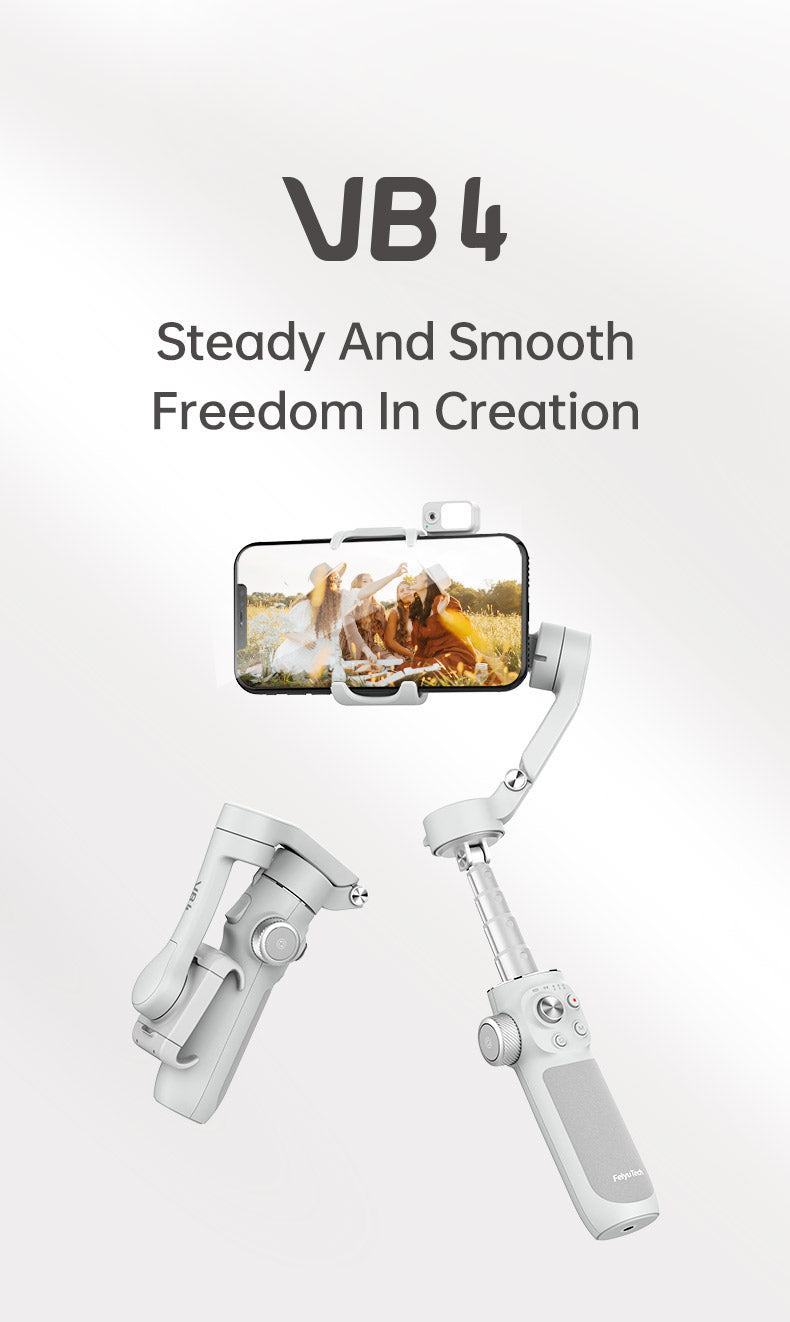





![]()
![]()
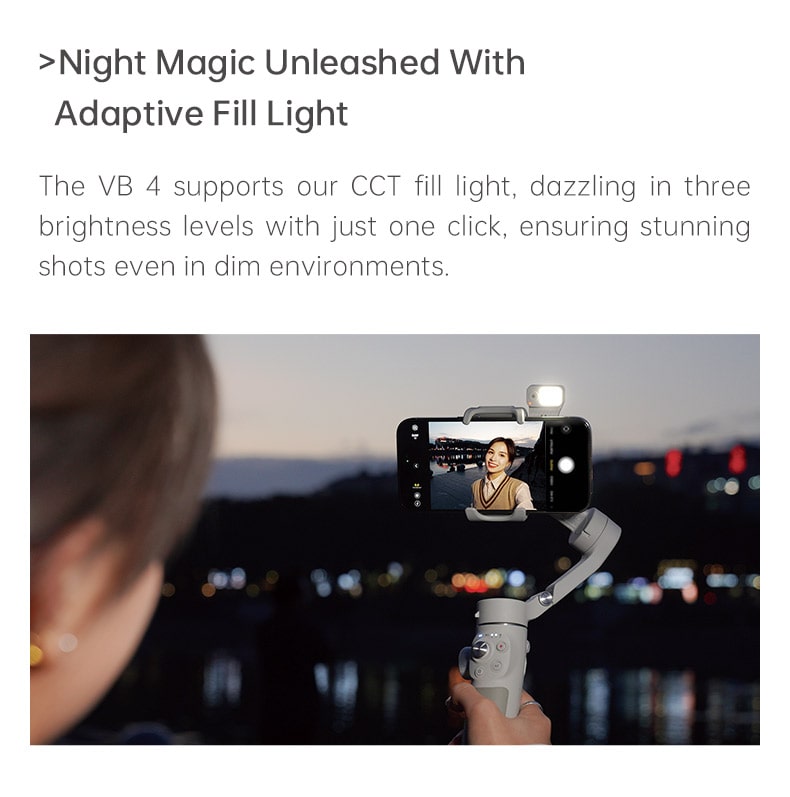
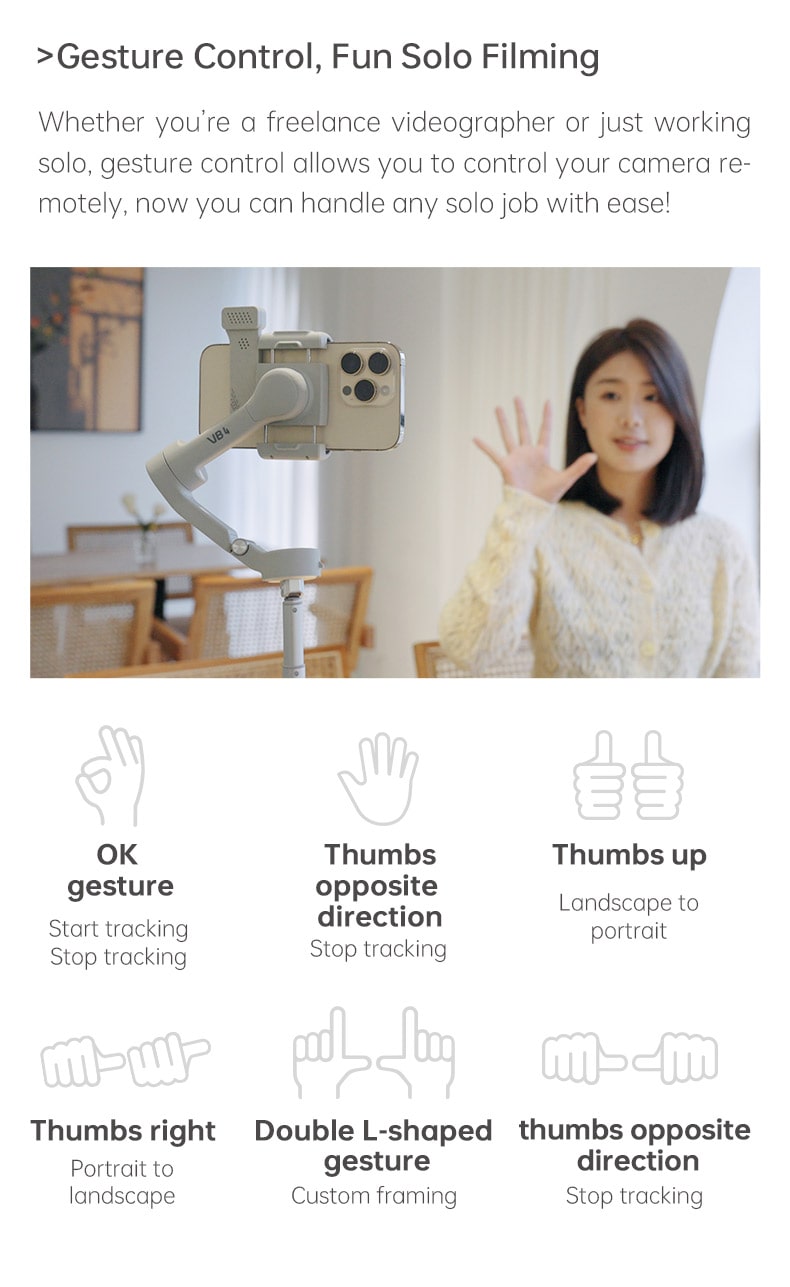



General
Dimensions (H x W x D)
VB4
Unfolded: 282.5*124.7*53.5mm
Folded: 159.5*52.8*98.5mm
VB4SE
Unfolded: 275.5*125*61mm
Folded: 154*53.5*98.5mm
Weight
VB4
About 335g/0.74lbs (Without tripod)
VB4SE
About 315g/0.69lbs (Without tripod)
Maximum Payload
Up to 260g/0.57lbs (After balanced)
Phone Width Range
49-88mm/1.93-3.46inches (Compatible with most phones under 7'')
Maximum Phone Thickness
12.5mm/0.49inches
Material of Main Body
Nylon + Fiber
Gimbal
Stabilization
3-axis Motor
Controllable Range
Tilt: -20°~+35°
Roll: -60°~+60°
Pan: -80°~+185°
Battery
Type
Lithium Cell
Capacity
1300mAh, built-in battery cannot be removed, charge it via the USB-C port on the right side of handle, do not support quick charger.
Operating Temperature
0°~ 45°
Operating Voltage
6.8V-8.4V
Theoretical Battery Life
VB4
About 6.5 hours
VB4SE
About 9 hours
Charging Time
VB4
About 2.5 hours
VB4SE
About 3.5 hours
The status indicator is red while charging, and turns green after fully charged.
APP
Name
Feiyu ON
Required Operating System
iOS 9.0 or later
Android 6.0 or later
More creative functions in the Feiyu ON app, such as Face/Object tracking, Gesture Control, Time-lapse, Panorama, Countdown Photos, Overlapping Images, Light Tracking, BeautyCam/filter, Video Edit, Virtual Joystick, Firmware Update, Setting Corresponding Parameters, Switching Working Modes.
How to Control Smartphone
After connecting Feiyu VB4/VB4SE to a smartphone via Bluetooth, the gimbal can directly control photo/video on smartphone original camera, furthermore, zoom, AI tracking and other functions on Feiyu ON APP.
One Button Switch Landscape/Portrait Mode: Double click the M button or manually rotate the smartphone holder to quickly switch between horizontal and vertical shooting, suitable for selfies, group shots, live streaming or TikTok shooting.
In the Box
VB4 Kit:
Feiyu VB4*1, Tripod*1, 2-in-1 Tracking module*1, Hard shell carrying case*1, USB-C charging cable*1, Portable bag*1, Manual*1
VB4SE Kit:
Feiyu VB4SE*1, Tripod*1, 2-in-1 Tracking module*1, Hard shell carrying case*1, USB-C charging cable*1, Portable bag*1, Manual*1
Questions & Answers
Have a Question?
-
Does it have 360 panorama?
Yes, 360° panorama can be achieved using the Feiyu ON app. Besides that, the Feiyu ON app also features 180° panorama, track timelapse, dolly zoom, and light rail mode.





